If you are using Windows it is almost impossible not to come across error codes which pop up with every times there is something that goes wrong with your computer. Usually these error codes mean something and that is exactly what Error Goblin allows you to look up.
About Error Goblin
- I very often I get a error code which leaves me totally flummoxed about what has gone wrong. One way to deal with this is to start looking up the error code on Google and get links to some KB article on a Microsoft Support website.
- Sometimes there is no real need for this entire process and you might not be connected to the internet. This is where I feel Error Goblin can be quite handy.
- As you can see in the image above I had checked out what Error code 0xe2 meant. It correctly shows that the file contains a virus and cannot be opened.
The other great feature of this website is I can download the error code descriptions locally just in case when I am searching for a error code and do not have access to the internet. If you liked reading this post you might also be interesting in reading about an application to repair and fix Windows automatically.
Do you use Windows and would you feel this website could help you troubleshoot your way out of error codes? Do let us know through your comments.
(via MakeUseOf )
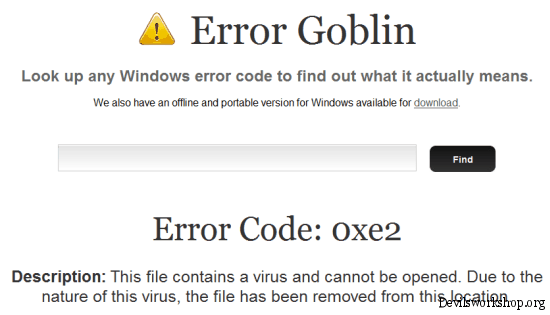
2 Comments
Hi Aditya,
Thank you for posting this article, the feedback we’ve received so far for what was just a 20% project of mine has been amazing. I’m fully aware that there are more features (and lots more codes) that need to be added so I will be doing that over time but I’m glad you like the first release.
ErrorGoblin (Developed by MonkeyDead Studios)
Hi again, I am the developer of Error Goblin (as well as the owner of MonkeyDead Studios) and would just like to thank you for writing this article.
I would also like to say that we are in the process of submitting an iPhone app for Error Goblin to Apple so hopefully that will be released very soon. Some screenshots are available on the ErrorGoblin site and please also follow out Twitter – @MonkeyDead or join our Facebook page – http://www.facebook.com/#!/pages/MonkeyDead-Studios/294053006780 – to get up to date information on it and our other products.
Thanks,
Graham