This is a guest post by Vishwanath Dalvi, if you too would like to write guest posts for Devils’ workshop, do check out our revenue sharing program.
Mozilla Firefox is the most popular browser used by techies to access websites when compared to other browsers like Internet explorer and Opera. Most of users use Mozilla Firefox as there default browser.
There are many tricks using Mozilla Firefox this is one of the trick I’m sharing with you, Firefox inside Firefox.
So here , 4 steps to follow to get Firefox inside Firefox.
- Open your Mozilla Firefox Browser.
- Copy and paste the code below into the address bar of your Mozilla Firefox browser.
chrome://browser/content/browser.xul
- If you want to open another Firefox browser paste the same above address into address bar of newly open Firefox tab.
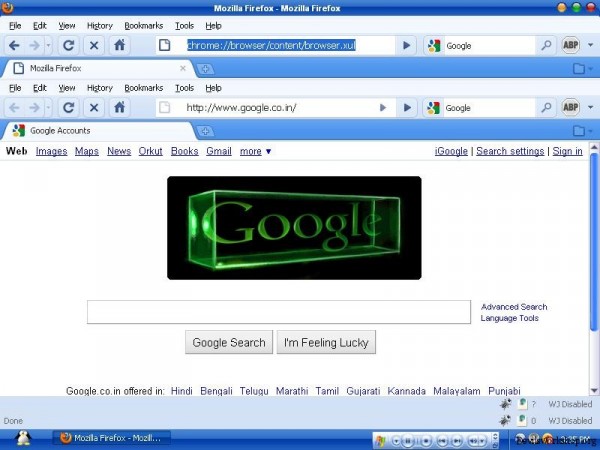
Amazing isn’t it? This is a easter eggs that is hidden in Mozilla Firefox browser, so stun your friends by embedding new Firefox browser window inside Firefox browser.
If you liked reading about this easter egg you might like reading about Google Easter eggs and Ninja Mode in Google Reader. There is also a Flight Simulator hidden with Google Earth.
Do you like using and exploring Easter Eggs in software applications? Do let us know through your comments.
12 Comments
nice trick.. thank u…
@Chetan U r welcome.friend. more to come..
i heard you like firefox browser…
This is a nice trick to just play around with your friends :D.. Provided they don’t read DW 😛
can i open privet browsing
@nihil Yes you can open it in private browsing mode of mozilla also..
liked this 1
@shreyas Thanks shreyas..
Never knew that firefox had such a cool feature.
Surely firefox rocks.
@ipadGameDevelopment yeah.. sure firefox is rocking the browsers war.. between IE vs Chrome vs Firefox
very nice :p
wow nice post…thanks