Now you can get Latitude and Longitude of any place on this Earth by using Wikimapia, which is an online map and satellite imaging resource that combines Google Map to view whole Earth without any need of Installing any Software. Its very easy to get any position’s Exact Latitude and Longitude using Wikimapia, and its Fun trying it out. Here is Explaination how it works out:-
- To find your Exact Position, Open Wikimapia (It does not require any login).
- Now Search for the Location whose Cordinates you require.
Like here in Example I’ve Searced for India Gate
- Now check the URL of Place you are looking for. It’ll be very easy to point out Longitude and Laitude. The URL (in address bar) will look something like as below-
http://wikimapia.org/#lat=28.6129602&lon=77.2295147&z=18&l=0&m=a&v=2
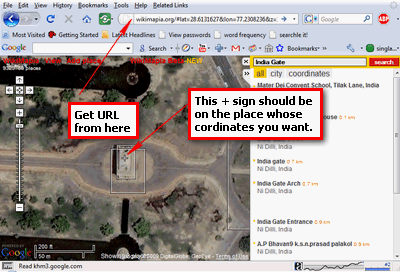
- Here lat=28.6131627 means that Latitude is 28° 36′ 47.3868″ and Longitude is 77° 13′ 50.9658″.
You can know convert Degree (in points) to Degree Minute and Sec by using this tool.
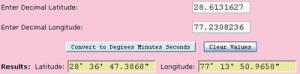
To get co-ordinates of your home just search the nearest popular place and see if you can find your homes co-ordinate.Enjoy!![]()
Link :- WikiMapia
Also Read :- Locate your Friends with Google Latitude
10 Comments
Nice tool
yup…this is exciting.
whats’s the use of this???
@Alok
I know one use. While creating your Kundali some softwares require you to input correct geographic co-ordinate of your birth place.
Coming back to technical world, I have seen some geeks putting geograhic co-ordinates of their address on their visiting cards! 😉
@Rahul
Lol 😀
Does anyone really use it on their visiting cards?
@Deepak
Yep. Many techies have crazy visiting cards.
Check this for samples! 😉
@Rahul
Yup.. Checked it few days ago..
There are really crazy guys in this world 😉
really nice one 🙂
But if u click on the particular square it shows the geographic co-ordinate on the right most corner at pop up window ( If the place is already added )..
Or add the palce by ” Add Place ” button it will give the infirmation.
I think there is no need of using such tool.
Regards
Kishor
@Prateek
Very nice post…
Though My GPS device do the same for me..
But likes this one too…
Stumbled the article…