
Global Hosted Operating System or G.ho.st provides a free Internet-based Virtual Computer service. It includes the following that are available from any browser, anywhere:
- Personal desktop
- File storage
- Applications
G.ho.st uses Amazon.com’s S3 Web Service that will keep multiple copies of every file in state-of-the-art secure data centers.
What is a Virtual Computer (VC)?
- A service that behaves just like a computer
- Includes a desktop, file system, applications, etc.
- Is not physically installed on any one computer
- Is hosted in a professional data center on the Internet
- Is accessible from any Internet browser
G.ho.st features
- Access your desktop, files, apps from any computer in the world
- Manage all your web stuff from multiple service providers
- G.ho.st is automatically updated, backed-up and secured
- When you use G.ho.st there is no trail of your activity on the physical computer you are using
- Easy to use
Screenshots
G.ho.st Desktop
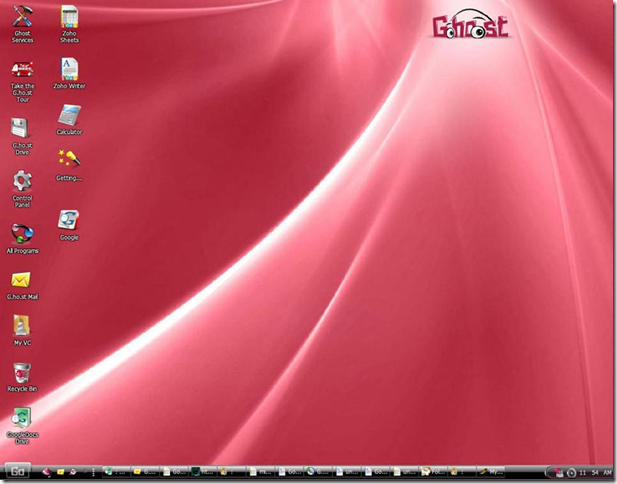
G.ho.st control panel

G.ho.st Widgets
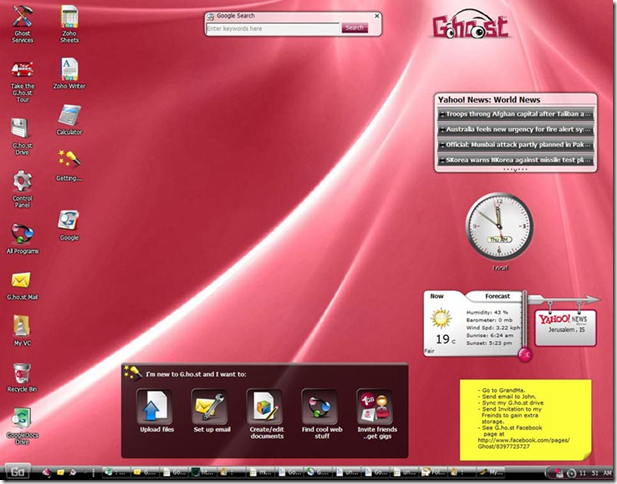
Using G.ho.st VC alongside Windows?
At home, you can use:
- G.ho.st file upload / download facility to keep your most important documents, music and photos on G.ho.st and access them from other places.
- G.ho.st My Items to manage your Web stuff like links to Flickr, Google Docs, YouTube videos, etc. since Windows doesn’t do that well.
Using G.ho.st VC instead of Windows?
You can use:
- G.ho.st file upload / download facility to permanently move your files (documents, music, photos, etc.) to G.ho.st.
- G.ho.st Mail as your e-mail service.
- POP aggregation to receive e-mails from your other e-mail services (as well as your new @G.ho.st email).
- G.ho.st My Items to manage your Web stuff (links to Flickr photos, Google Docs, YouTube videos, etc.)
- G.ho.st Browser to make sure that your bookmarks and cookies are available everywhere.
Pre-requisites
- Internet Browser (Microsoft Internet Explorer, FireFox or Safari)
- Flash plug-in (at least version 8).
- G.ho.st will run best on a reasonably up-to-date computer with a Pentium 4 or better CPU
- At least 512MB RAM (preferably more if you have other programs running)
- An Internet connection of at least 1.5mbps.
Limitations
- You cannot run Windows software applications on G.ho.st like Outlook, Word, PowerPoint, Excel, etc.
- The G.ho.st VC comes with 15GB of free file storage. More storage will be available soon via different promotions or for a modest monthly fee.
- The G.ho.st Browser is currently in alpha (and has bugs), however already has most of the features of other browsers.
If you have more questions in mind, please visit their faq section. Share your comments on what you think about this service.
Link: G.ho.st
6 Comments
Great post! Yet, G.ho.st needs some amendments to take the place of Win XP
Ghost is good now mate…
I am using since from the launch of site….
Thanks
G.ho.st is just Awesome!
But a bad news for low RAM users. G.ho.st runs without any problem in IE, with dial-up even, but IE covers a large amount of memory and G.ho.st runs basically on flash which adds to it, Hence, hanging your PC again and again.
can we run windows xp and ghost os i mean dual booting…?
Well , G.ho.st is is running over a browser and don’t need windows to run. Just a browser with any operating system will work
Well I use host since it’s release as well… and I’m telling you this technology opens new doors and will change how we use internet and computing forever.