Google Search is fast becoming a favorite place for internet users to look up images online. Often we bloggers use Google image search for looking up cool images. For some reason as all things Google, its image search layout of images is quite basic and functional. Seriously Google should have a cooler way of showing images.
Well Google has now introduced a new way to look at Google images. I must admit it is quite attractive. It is now only available on Google.com and not with Google.co.in.
New Features of Google Image Search
- Browsing can be done quickly with the keyboard to scroll up and down faster and as the images are a larger its easier to zone into what you might be really looking for.
- Also a great feature is when you hover the mouse over an image it gets highlighted and slightly zoomed version of it shows up.
- The great part is the you can keep scrolling downwards and it shows up to a 1000 images on the single page showing image results.
- The landing page is also new. The image is highlighted with the webpage behind it giving a good idea of the webpage you are visiting.
This is quite a nifty feature and one of the best way to look up images online and is quite inline with YouTube’s leanback feature. It also is coolest way to look up images after the Cooliris extension with Chrome.
Do you use Google Image search? Do let us know about your views on this new feature through your comments.
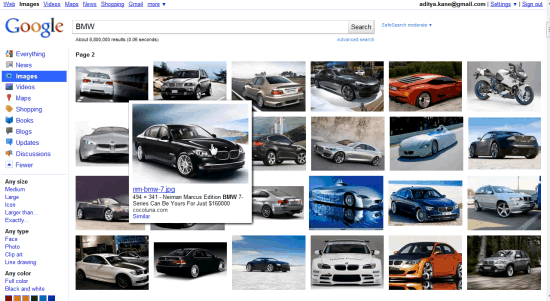

13 Comments
No, no, no! I liked the older look of Google images. Dang! Seems like I am the only one hating these new features on the web.
I love the internet, don’t alter it, please.
it is a nice feature 🙂
I think google copied this idea from bing’s image search.
Yes it does resemble Bing image search a little bit. Maybe Google is giving Bing an compliment. 😛
cool iris is damn good. but i’ll use this new feature. it is better.
wow , that looks interesting , but how to see it
Just make sure you search for images from Google.com instead of Google.co.in which is default usually in India.
I saw them today. Looks like they tried new things to beat BING image search. Still it is good. If you sharply notice Google is doing small changes every day and revert back with in few hours.
The feature is pretty cool, allowing a better access. But the new feature makes the image search a little slower, whereas the previous version was much fast.
Re : Aditya – I want to rectify you on your last comment : The New Search feature is available to both Google.com and Google.co.in
Remedy for those who don’t like to have new feature with Google Image Search : Click on ” Switch to basic version ” at the bottom of the page !!
I do not see the new feature on Google.co.in at the moment. I am sure they will make it available.
Its there bro !!! Next time, I’ll reply with a screenshot
No denying its there for you. But I cannot see it with google.co.in with any browser including FF or Chrome.
Here goes the link Aditya
Check it out : http://foto.pk/images/swankysear.png