I pointed out in the post I wrote a few days back, Google+ lacks interaction between companies and customers.
Google has announced Google+ pages which seems to fill this void, before its release people used to make separate Google+ accounts for their businesses which Google used to banned, because people need to use their real name in Google+.
How to create a Google+ Page?
- First and foremost, make sure Google+ pages is activated for your account, by heading on to this link.
- As you see in the above screenshot, you just have to select the category in which your page falls into, enter the name and other credentials.
- Then your page will be created and you then need to upload a profile picture and enter a tagline.
- You can then share your page publicly or just share with your friends, and that’s it!
Here’s something important, now as you’re an admin of a page, you can interact with people as a page or as a individual, you can switch from the drop down menu near your profile picture. In the same drop down menu, click on Manage your pages, to delete the pages you’ve created.
Pages appear on search too, just enter the keyword, say Techcrunch and you get the Techcrunch page in the results, under the People and Pages menu.
What’s more cool is that, people can hangout even with page admins.
It will be interesting to see if Google+ can attract businesses, and if this can increase user interaction. Tell us what you think about Google+ Pages.
UPDATE: Read about Adding Managers on Google+ Pages here.
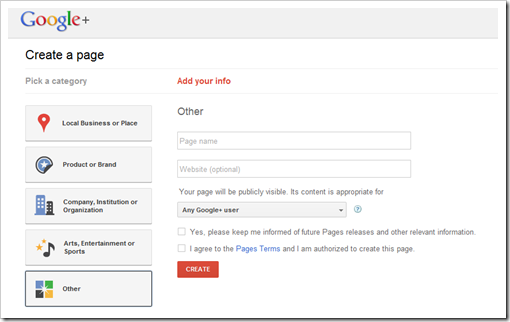
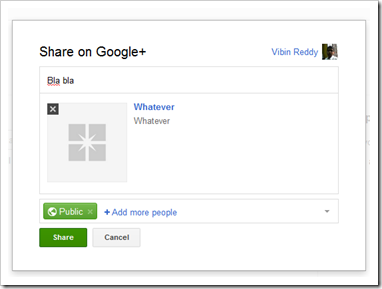

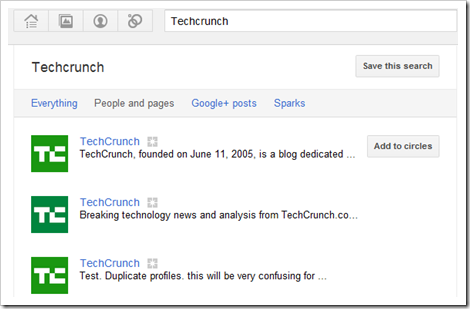
One Comment
Google has always been one of the smart competitor of Facebook, and with this invention of Google + Pages, now Google will become more stronger..