If you are a blogger or a website author, and having a Facebook page on the same site as well, then it might not be possible for you to update your Facebook page everytime whenever you write a new post/article on your blog. And there’s no need either when you can do it automatically. Just follow the steps given below:
- First go to your Facebook page that you want to set for automatic updates.
- Now click on ‘Edit Page’ link given below the page pic.

- Now find the ‘Notes’ and click edit link below notes.

- On the right hand side of page, there will be an option of ‘import blog’ click on it.
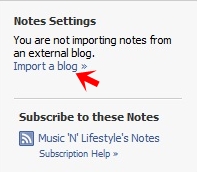
- Enter the RSS feed URL of your blog. If you dn’t have one, get it one with feedburner.
- Check the box and select ‘Start Importing’.
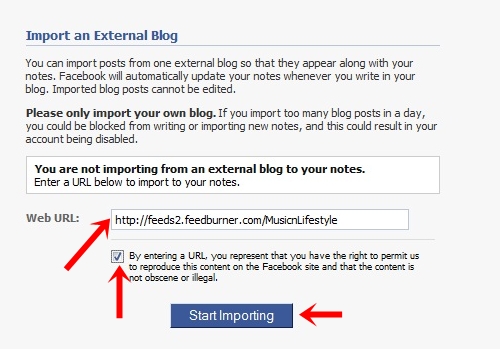
- On the next page just click on ‘Confirm Import’ and you are all done.
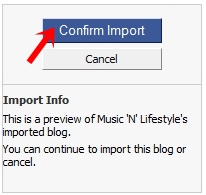
Enjoy updating Facebook without even visiting it 😉