You might be familiar with a privacy feature of Facebook in which you can lock your facebook wall and make it protected so that no one or some people can write on it. Obviously there must be some of your friends with this private wall on which you might not be able to write something. But there’s a very simple way of doing that.
Since there’s no space for writing something on your friend’s secured wall so there’s no way of writing on his/her wall by visiting the profile. If you want to write on someone’s secured wall then just go to your own wall and type @ followed by your friend’s name and select the name of your friend from the list that will pop-up once you start writing. This feature is known as status tagging on Facebook.
Once you have tagged your friend then type your message that you want to write on your friend’s wall and update your status. For example if I want to write on my friend’s wall whose name is Steve but his wall is protected, then I’ll update my status as,
@Steve “my message”
and that will get published to mine as well as Steve’s profile. 😉
PRECAUTION: Before writing a wall message like this for your friend please note that the message will be visible to your friend as well as all those who are in your friend’s list. To make this message private all you need to do is customize who can see that message. To do so click on a small lock logo below your message and select Customize.
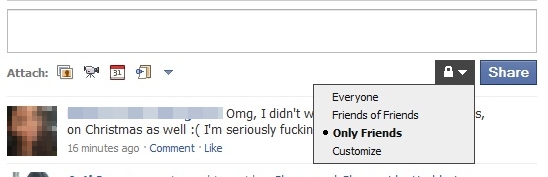
Now select specific people in these people and select the same friend there as well.

Save settings and publish your post 🙂
You must be logged in to post a comment.