Google Docs is an excellent online service which allows you to manage and access your documents anywhere. Google Docs does not only allow you to manage web documents but also spreadsheets and presentations. But there may be a time when you want to import all the documents and save them on your computer for further work or as a backup.
The process of importing documents from Google Docs is really simple. Just follow the steps below and you will be done in no time.
- Login to your Google Docs and select the documents you want to download to your computer.
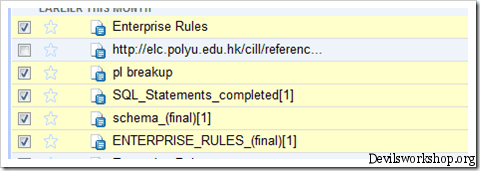
- Click on More Actions in the taskbar and select Export.
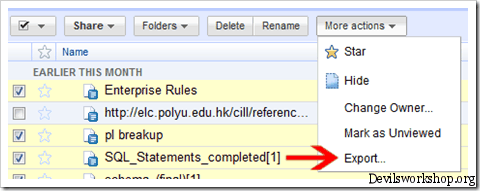
- Once you click Export, it will open the converter. Select the format in which you want to view the documents once downloaded.
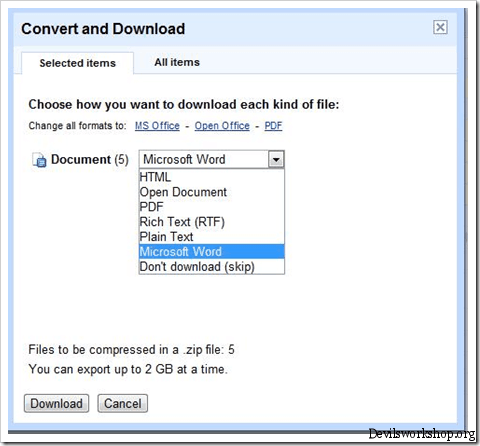
- Select the type of format and click Download.
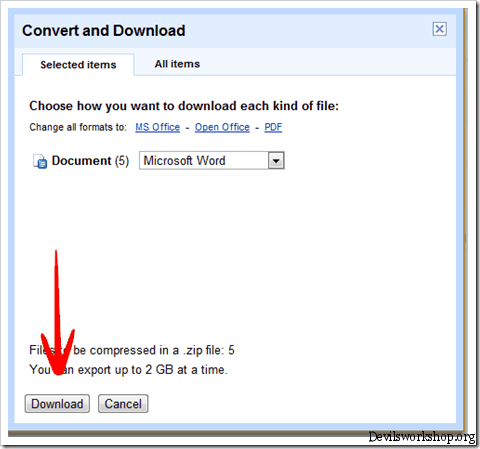
- It will show a status bar and will compress all the files in a .zip file. And will automatically start the download.
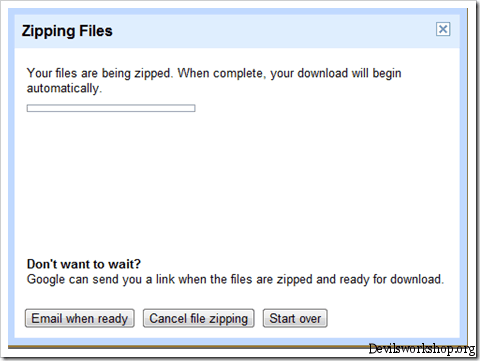
- Once downloaded extract the files and open them easily in the chosen format.
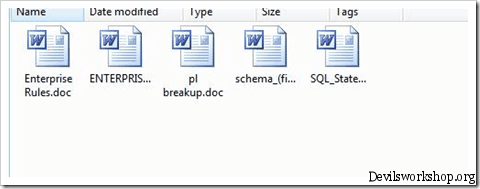
And you are done.
If you like this guide, you may like our guide on how to convert mails into Google Docs and how to use web clipboard with Google Docs.
Drop in your comments with your views and tips we can share. 🙂
One Comment
Cool tip hammad, will try it.