 So you want your blog to have a Facebook ‘like’ button as well as a ‘follow’ on Twitter icon? Want your readers to have access to a live chat? Also want to have applications like Google Buzz, CoolIris or Live Chat? You can choose from several such options without getting involved with the intricacies of developing!
So you want your blog to have a Facebook ‘like’ button as well as a ‘follow’ on Twitter icon? Want your readers to have access to a live chat? Also want to have applications like Google Buzz, CoolIris or Live Chat? You can choose from several such options without getting involved with the intricacies of developing!
Wibiya is a well thought out web toolbar which adds on to your blog or website while providing highly essential features for you to retain your readers.
Wibiya has various applications for you to choose from giving you the option to customize your add-on as per your need. If you are not interested in readers subscribing to your YouTube channel and instead want them to play Flash games on your website then Wibiya gives you that option.
How to get the Wibiya Toolbar:
- Enter basic details like your name, website/blog URL, website/blog name, etc.
- Choose the toolbar’s color theme.
- Choose the applications you want featured on the toolbar. All the applications are selected by default. Click on them to deselect them. You can edit these application settings later as well.
- Finally, choose the blogging platform that hosts your blog. In this case it was Blogger.
Wibiya’s top features:
- Compatible with several blogging platforms including WordPress, Blogger, Typepad, Tumblr and vBulletin
- Option of choosing several color themes to make their widget seem more in sync with the site.
- Good choice of applications to choose from.
- Supports analytics as well.
Personally, I felt the toolbar was easy to install and use. The choice of applications is well categorized as per your requirement such as – Increase your page views, Enrich Content, Earn Money, etc. Account creation is free and quick. I doubt if it really ‘fits in’ for a website but for a blog its apt. I tried it on our Editor, Aditya Kane’s personal blog (which is at Blogger) and we quite liked it. Let me know what you think about Wibiya or if you have any better alternatives. Do leave behind your comments.
Link: Wibiya Toolbar
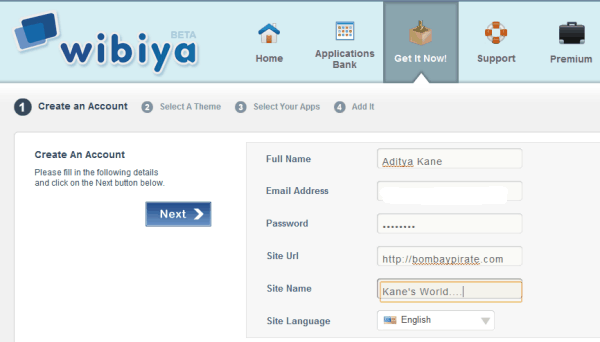
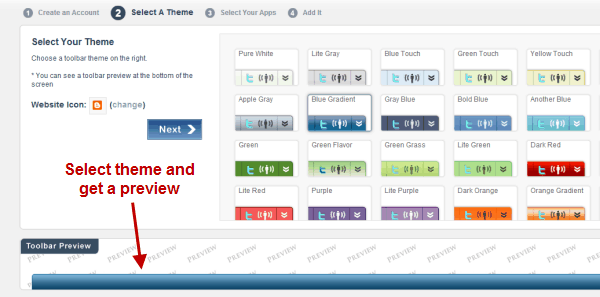
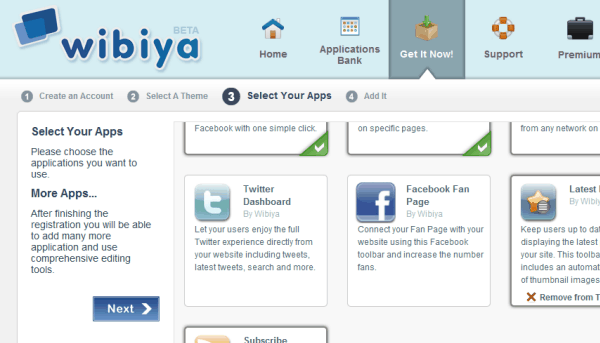
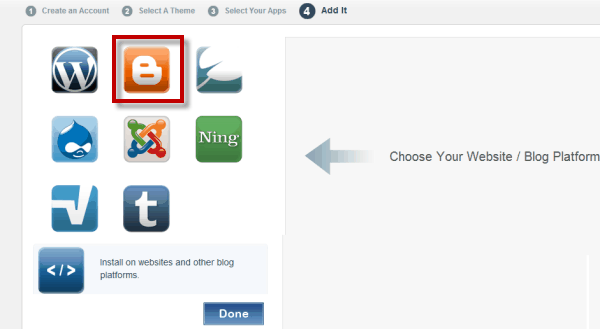
3 Comments
wibiy”aaaaaaa” great find !
Few hours ago I was looking for a plugins to add some spice on my blog which was developed in wordpress then I came accross to mr. google 🙂 and I found your site interesting and read about the article about wibiya, the article quite simple and easy to understand, thanks for sharing… I might be using this or implement this on my current works.
Many Thanks,
MYWSBD | Art Rebellion
Glad you liked it. Let me know what you think of it if you do install it. Liked your blog as well.