Deciding a better homepage is not an easy task. Some people love Google.com as a home page, while other tend towards social media sites like Facebook, Twitter or other important sites such as Gmail, Yahoo, YouTube, ESPN etc.
Kadaza is a web service that provides an easy an attractive solution of homepage. It replaces the current homepage by a visually attractive homepage having many links in the thumbnail form. You can click on those thumbnail to easily visit those sites.
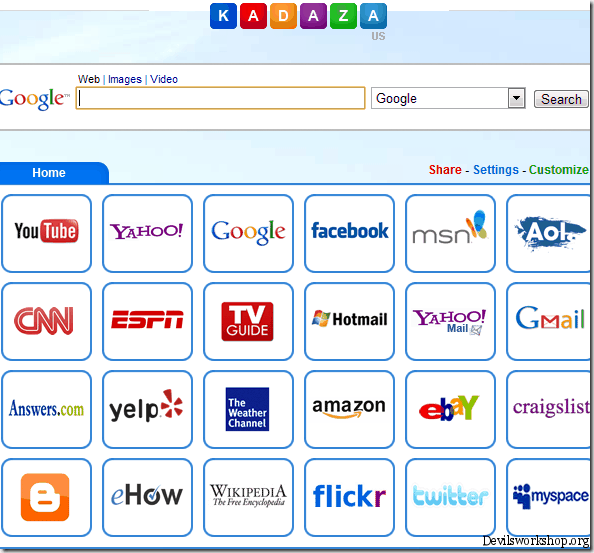
The main advantage of this service is it has lots of choices. For example if you are a movie fan and want to see movie sites as your homepage then simply click on the “Movies & Tv” link given on the left. It will display all the links related to movies and television shows. Similarly you can set other categories according to your choice.

The site has more than four hundred categories for home page and having thousands of links. A search bar is located at the top of the page to easily search the web. The default search engine is Google, while you can change it anytime to Bing or Yahoo.
How to make Kadaza your Homepage?
The below given screenshot explains the process of setting Kadaza as a homepage in browsers like Firefox, Google Chrome and Internet Explorer. Just follow the instruction.
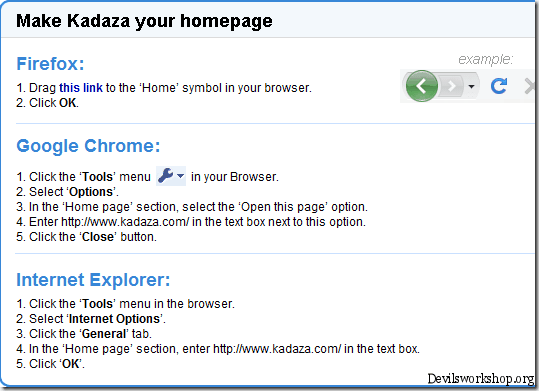
No registration is required to use this site. You can always customize the start page according to your choice. Also there are themes to spice your browsing experience.
If you liked reading this post you might want to read up on productive start page for Chrome browser.
Check out Kadaza, a visual homepage for your browser and let us know what you think about it through your comments.
You must be logged in to post a comment.