When we get a suspicious email and manage to get its IP address we often want to perform a lookup of from where exactly this IP address is located. I have often wondered where the top domains with their IP addresses are located. You can even find the IP address of MSN and Yahoo users.
With InfoSniper you can enter the IP address and get the location with Google Maps.
How does Info Sniper work?
- When you visit the website in most cases you will be shown your own location. This is because it searched for the IP address location of the computer you are on. Obviously you can hide you location with a proxy IP.
- In the above image I entered the IP address for Yahoo.com. This I got by using ‘Ping yahoo.com’ in command prompt.
- The information I got was the Provider, Hostname, TimeZone, City, Country and Continent. It also shows the location down to the city in Google Maps.
- It also can give results in Windows Live maps and Yahoo Maps. It also has a API which can be used by website owners with XML interface.
You can also look up UltraSoft desktop app Proxy software which can allow you to unblock websites. Do try out Info Sniper and drop in your comments with views and similar services.
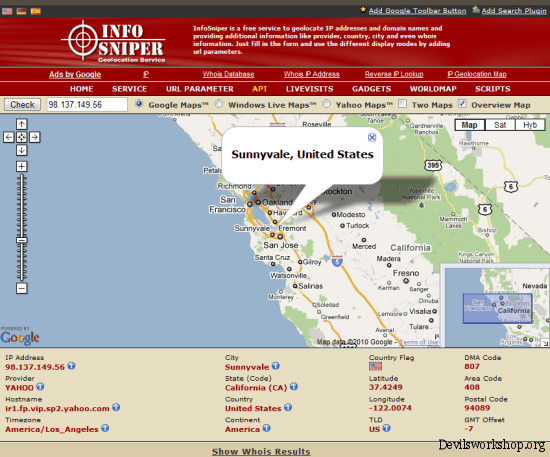
2 Comments
That can help me a lot. Thanks =)
hi…..
can u tell me that how i can see the orkut locked photos from an account who is not my friend.plzzz reply me sir.