![]() Here’s your chance to make your photos funny and unique by using the free photo editing online service – Loonapix. Just embed your face from a photograph to any of the templates you like from their library, add a unique photo frame to it or maybe just stylize it with some effects and you have some creative pictures ready within minutes!
Here’s your chance to make your photos funny and unique by using the free photo editing online service – Loonapix. Just embed your face from a photograph to any of the templates you like from their library, add a unique photo frame to it or maybe just stylize it with some effects and you have some creative pictures ready within minutes!
Loonapix offers 4 different image processing services you could choose from:
The Effector
This lets you embed your photos into different unusual interesting situations, letting you create funny pictures of yourself or others.
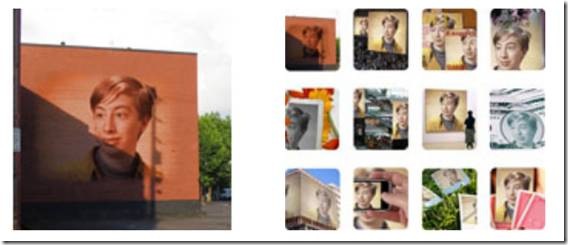
The Facer
With the Facer, you can add your face or someone else’s into various different templates, like those of celebrities, sport stars, etc. This also has special category with templates for children.

The Framer
Framer lets you easily a frame to a photo from the variety of 160 different frames. Frames are divided into categories like Friends, Emotions, Occasions, New, Top rated, Baby and Others.

The Trimmer
With the help of Trimmer, you can select a template and cut or trim a photo in different ways, in form of clouds, corners, stars, hearts, blobs, geometry, organic, etc.

Get a funny picture in 3 easy steps:
- Select the service (from the list above)
- Upload a photo to the website (formats accepted: JPG, GIF and PNG, and size not more than 5Mb)
- Select the effect of your choice and click “Save” for the final output.
Things you could do
Once the picture has been created, you can:
- Add it to the Loonapix gallery for others to see
- Send it to your friends and family and enjoy a good laugh
- Download it to your computer from the website and add it to your personal photo album.
- You also get an html-code, that you can put on your blog, website or social networking sites like Facebook, Orkut, Hi5, MySpace, etc and share them with the whole world.
Try it out for yourself. Get creative!
Link: Loonapix
2 Comments
Hey Swati,
Did you know about all the other sites like funphotobox.com, photo505.com, photofunia.com that are all very similar to Loonapix?
Enjoy!
@Loonapix: Swati does not write at DW since a few months now but thanks for the info on similar sites to Loonapix.