Just noticed a new and important privacy setting on Orkut: “allow people to find me through my email address”
Using this setting you can restrict others from finding your orkut profile using email address. Just select “Don’t allow people to find me” option in above screenshot and you are done!
This is surely good for most job seekers as many companies/employment agencies nowadays go through candidates’ profiles on social networking sites before making an opinion about them. Its hard to find a person specially in IT industry who is not using atleast one social network.
I remember myself coding a script for one HR agency where the script accepts list of email addresses, find orkut profiles for each of them, gather some information from profiles and uses a customized algorithm to rank candidates! 😉
Guess, now you can save yourself from some disappointment if you have a profile which you do not want to seen by your employer.
Personally, I will recommend not to put any private information on social networking sites, no matter what privacy settings they offer.
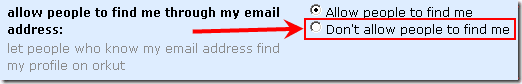
7 Comments
can u give me brief idea, how can we hide and chat in orkut? and how can we visit others profile so that our name is not displayed on there visitors list. and all other tricks… plz help me
@arunpragnan
Explore orkut’s privacy settings! 😀
its not working yaara…..
people can still find me by my email addresss….
suggest me
what to do??????
@ajay
It works buddy. How can you sure if people are finding you using email address?
can any one temme how to find a person if aperson only know the e-mail id of someone and the that person is not added to its gmail account.
@Sherry
Use “Invite friend” option on bottom-left @ Orkut’s Home page.
how to find the email id of the orkut user who is not our frnd and the person enables the option of “dont allow people to find me”.
if we any how find them then friend request only can sent by there email id.
so how can we find there email id?
anyone help please…