I like using Chrome because it is fast and has a minimalist design. Chrome does not have a lot of versatility from a customization point of view but that too is changing with new extensions and apps. Now along with choosing different themes on Chrome, users can also customize a Chrome theme with an official theme maker.
Features of My Chrome Theme
- You can install the My Chrome Theme App on the browser from here. A shortcut will show up where apps show up on your Chrome new tab.
- Click on it and follow the proper instructions which are quite easy. Add a background photo you want and customize its position on the theme.
- You can customize the colors of the active and inactive tabs. Once that is done you can also preview your new Chrome theme.
- Once done you can share your theme on Google+ or simply paste the link into Facebook or Twitter. The theme can also be directly installed on your browser.
I really liked using this Chrome app for making themes but it is a little over simplistic. If you want more customization options while creating a theme check this 3rd party online tool.
Thanks to Raza Rahil Hussain for the tip.
Do try out My Chrome Theme and drop in your comments.
Link: My Chrome Theme
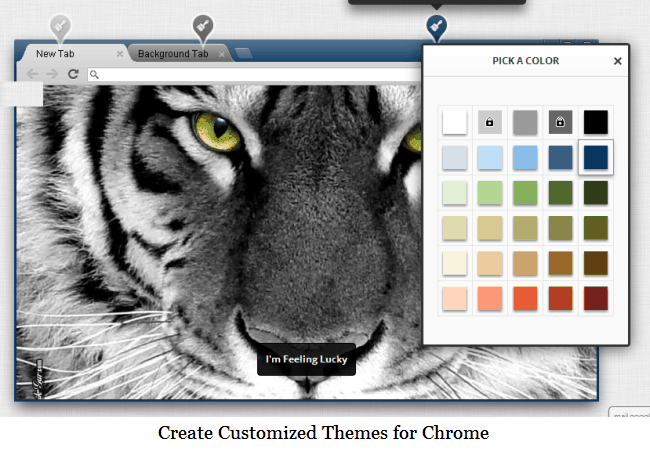

3 Comments
Thnx for this awsome post…..Can u write How to take screenshot in chrome browser?
Thanks your your comment. About taking screenshots in chrome browser you can read about it at this link.
wow great extension from Google team.