Today I returned to blogosphere after around a month break and surprised to see this cool feature by Orkut!
This feature named “add stuff” will let you add stuff to your Orkut profile! If you are on Facebook then you may be familiar with similar concept of facebook applications which let you add stuff developed by others!
As of now the only stuff available is “ask friend” which after adding let you ask questions to your friends!
So here comes steps to get your question answered by our friends!
- Click on add stuff link in left sidebar of your Orkut Profile/ Orkut Home page (as shown in screenshot besides)
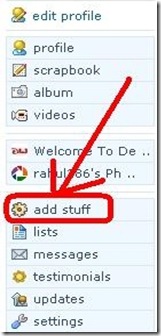
- You will be taken to the page where you can manage (add/remove) Orkut stuff. As of now only stuff available “ask friends” will be waiting for you as shown in following screenshots. (click on following screenshot to enlarge it)

- Click on add and return to Orkut Home page or your Orkut profile page and you will see a link – Ask Friends there!
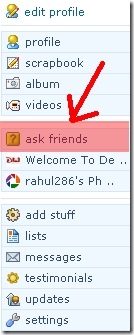
- Just click on that link and you will be taken to page where you can…
- type your question
- chose a small label for it
- chose which friends to ask question
- delete previously asked question,
- view answers to your questions
- rate answers with just one-click
Here is screenshot showing all these.Click on it for fullscreen image!
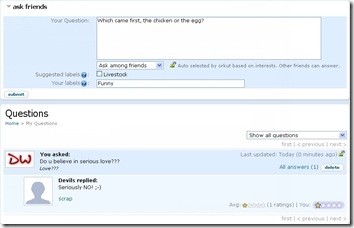
Similarly you can answer your friends questions! Just click on ask friends link on their profile. Note that this link will only appear if your friend asks any question!
This is new concept for Orkut users so feel free to ask for help if you need it! 🙂
6 Comments
Try providing better title to blog posts.. it looks childish!
Thanks for your suggestion! 🙂
First time i read a comment on your web page that talks about
things that you would ask your friends, i wouldnt say im a big
fan of face book though i will send a reply to your devils work
shop , maybe you know some others i know!