 Hi again. Well, before starting off, I want you to download some softwares which will help you a lot in coding. These are recommended programs, and are not necessary. But in the tutorials, only these softwares will be used, so I request you to download & install these. As I use Windows Vista, I will be giving the tutorial to install the programs for Windows. Links to download & documentation of same programs for other OS also given in this post.
Hi again. Well, before starting off, I want you to download some softwares which will help you a lot in coding. These are recommended programs, and are not necessary. But in the tutorials, only these softwares will be used, so I request you to download & install these. As I use Windows Vista, I will be giving the tutorial to install the programs for Windows. Links to download & documentation of same programs for other OS also given in this post.
1. XAMPP / Free Webhost
![]() I recommend you to download the full version of XAMPP (Choose the Installer out of the 3 options). The installation is very simple. Please read the docs if you have any problem or ask your question in the comments section. If you are a Windows Vista User, then install XAMPP in the main C: directory. When you have installed XAMPP, please click the Start buttons in the right of Apache and MySQL in XAMPP Control Panel Application.
I recommend you to download the full version of XAMPP (Choose the Installer out of the 3 options). The installation is very simple. Please read the docs if you have any problem or ask your question in the comments section. If you are a Windows Vista User, then install XAMPP in the main C: directory. When you have installed XAMPP, please click the Start buttons in the right of Apache and MySQL in XAMPP Control Panel Application.
Note: You can also use any free webhosting website. You can view the list here. Also note that we will be using XAMPP in the Tutorials.
These are the screenshots to install XAMPP for Windows. (You can also view how to install XAMPP on other OS in the links given below)
Download & Documentation: Windows | Mac OS X | Linux | Solaris
2. Komodo Edit 5.1 (Free Version)
 This software will help you in coding. When you write the code, it will give you hints and it will also colour the code. It makes you life really easy. The installation process is like any other software. But, I cannot give the Screenshots on how to install Komodo as it is already installed on my machine. You may view the online guide to install Komodo.
This software will help you in coding. When you write the code, it will give you hints and it will also colour the code. It makes you life really easy. The installation process is like any other software. But, I cannot give the Screenshots on how to install Komodo as it is already installed on my machine. You may view the online guide to install Komodo.
Download: Please visit here and see which one you have to download according to your OS.
3. Firefox
 A lot of you already use Firefox. Those who don’t, can install it now. You can get Firefox here.
A lot of you already use Firefox. Those who don’t, can install it now. You can get Firefox here.
So, I will be using:
- A Server which will be on my own machine (XAMPP 1.7 for Windows). But to show live demos, I will also upload files on a webserver accessible online.
- Text Editor (Komodo Edit 5.1)
- Web Browser (Firefox 3.0.7)
In the next posts, we will start learning PHP! 😉
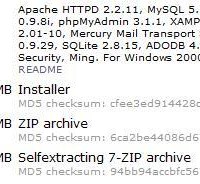


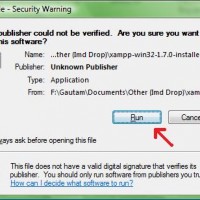

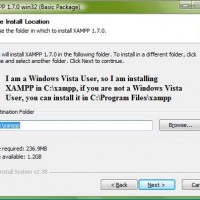
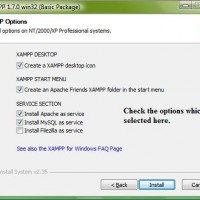
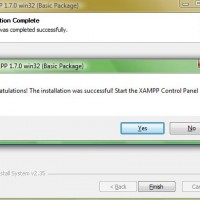

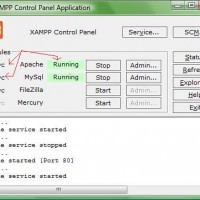
10 Comments
hey Gautam, very nice tutorial series you have started, best of luck !!!
Suggestion : Please include the series number in the title itself :
Like : PHP Tutorials for Beginners – Introduction : Part1
PHP Tutorials for Beginners – Recommended Programs : Part2
Its because, we can easily save our time by just looking at the title instead of first opening the post and then searching which part of the series is this post !! I hope you’ll follow my suggestion !! 🙂
Eagerly waiting for your new posts in this series !! \m/
Regards
Gagan
Thanks Gagan.
I will talk to Rahul about it…
@Gagan
Post numbers added in title.
Now in the starting of title, there is
#n:
Where n is the post number
Thanks Gautam.
nice tutorials….
i never knew anything about XAMPP…:)
Thanks
Hey,It’s really nice tutorial.
but can u put abt configuring SMTP for gmail using xampp as early as possible or can anyone mail me.
Err Gautam the screenshots are not showing! M getting 500 Internal server error 🙁 ! And can we use adobe dreamweaver for writing php code?
@Swashata
It is fixed now. Thanks for noticing it. 🙂