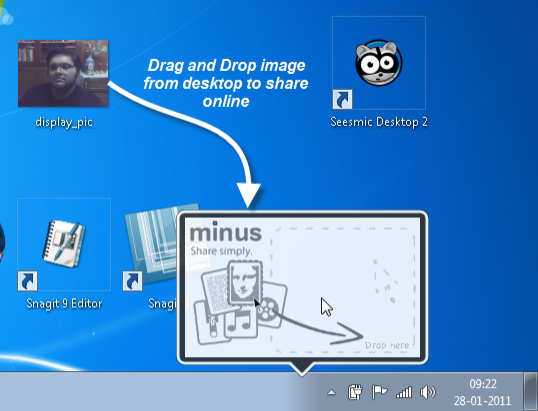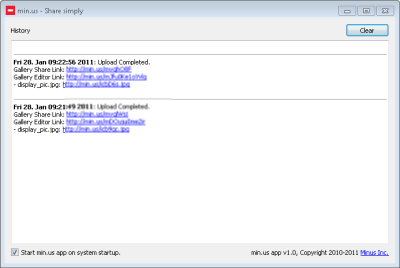You might be aware of Min.us a website which allows people to share photos and files online without any need for an account. One reason I am a fan of Min.us is because it also allows creating online image galleries and sharing them instantly. Flickr is a great website too but I like Min.us for its lightweight feel, quick and simple layout.
Most times I have photos stored on my desktop. I guess sometimes I am a little lazy to open a browser and open min.us to share files.
Min.us now has a desktop tool which allows simply dragging and dropping a file and sharing it on their website. It also shows you a URL where the file is stored and you can share with anyone.
- Desktop app for Min.us is supported on Windows, Mac and Linux OS.
- It is quite simple. All you do is drag and drop the file to the taskbar icon. Here you will see a Minus pop-up. Drop the image or file into the pop-up and it will display a URL for you where you can get access to the file online.
- I could also check the history of all the files I uploaded to Min.us. This is a good idea because there desktop app did not show any option for accessing saved files with an account (while on the website we can get access to galleries by signing-up to an account).
If you are someone who keeps sharing images online with friends and family, Min.us Desktop is more than useful. Do try it out and let me know your views through in comments.