I like uploading images on my Facebook account. One could upload photos from mobile phones, laptops and tablets. I like storing all my Facebook albums on my laptop from time to time. I do that incase I decide to delete the album on Facebook or even my Facebook account someday. 😉
There are many software and online tools that allow downloading photos from Facebook albums but I found GetPhotoLive the most simplest tool to download albums on your computer.
It works via a bookmarklet, which means it works on all browsers across different platforms.
Once you have the bookmarklet on your browser, login to your Facebook account and look up any album you have access to.
Click on the bookmarklet and new options show up, that allow you to download the images in a .zip file.
Download the Zip file and unzip it on your computer. It could also be used as a way to back-up your photos. (Check these tools to open Zip Files) What I liked about Photo Live is that it does not need users to share Facebook credentials with third-party users.
If you want to download all information from your Facebook account then check this article.
Do you use any other method to back up your Facebook photos? Do drop in your comments.
Link: PhotoLive
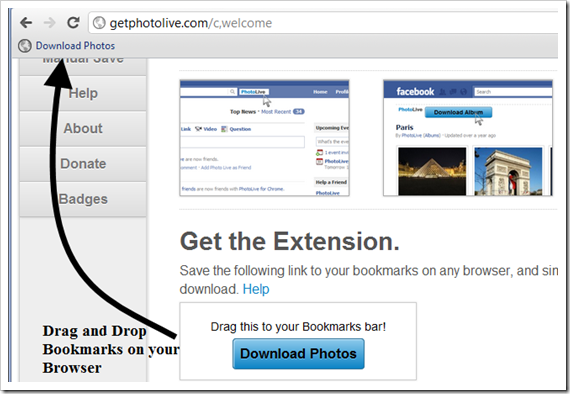
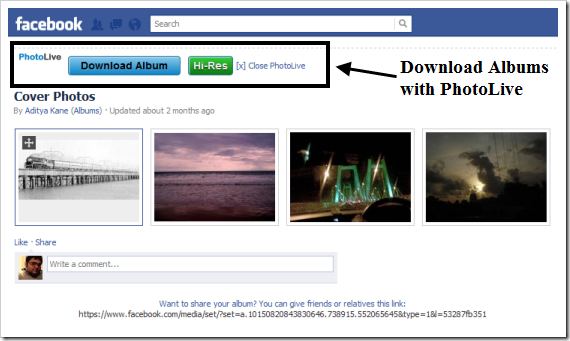
2 Comments
it was an intrstin article…xctly wt i ws lukin for…
I would like to warn people about adding such tools/applications in their facebook account, allowing them to view their photos, update their status, and do almost what a person can do manually, which leaves us in a no privacy zone, for instance, who knows when the next new app goes rogue and steals your albums and all others you were allowed to access like your friends’ albums and put them on some site saying “We hacked it”