I read a nice post by Sauravjit on updates on Alexa rankings and was having a discussion about it with Vivek, friend of mine 🙂 He brought to my notice a toolbar called Sparky on Alexa’s website. I chekced it out and it was quite useful.
Download the Toolbar
Download the tool bar on Alexa’s website. Usually if your browser does not allow toolbars or downloads you might have to enable them. Otherwise once it was done I had to restart my browser and it shows up with a neat Sparky Toolbar. What Sparky does is allows you to browse and shows the ranking of a website on the bottom right corner of the browser window.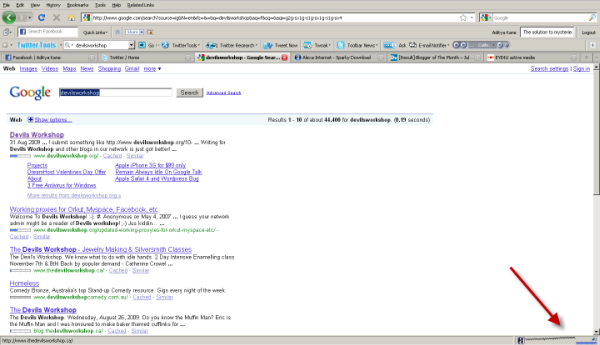
Related Info
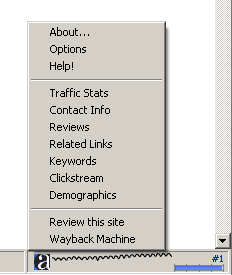
A good feature of this toolbar is when I clicked on the ‘A’ icon of the toolbar there was a list that pops up. This is a great way to directly take you to look up information of the website you are on in detail. The links on the list take you to the relevant websites stats automatically.
It looks like a truly great way for keeping track of Alexa rankings with your browser 🙂
2 Comments
Thank you for writing “nice post by Sauravjit” 😀
ur welcome 😉