 Having tabs open in a browser can pretty much slow it down and bloggers and developers often have 10 to 15 tabs open on their browser. At work developers often use Firefox browser for IDE development work and they lose tally of how many tabs are open with the browser.
Having tabs open in a browser can pretty much slow it down and bloggers and developers often have 10 to 15 tabs open on their browser. At work developers often use Firefox browser for IDE development work and they lose tally of how many tabs are open with the browser.
I wrote a few months ago about speeding up Firefox with SmarterFox add-on, as lately Firefox does have the issue of too many addons and toolbars which slows down the browser.
One of the main fears of any person having to restart Firefox is the dread you face waiting for all tabs to open and restart. I have started using Firefox add-on called Bar Tab. It is like a tab manager and helps speed up your Firefox browser.
About BarTab add-on with Firefox
- This allowed me to set a time for a tab to be put on Bar Tab after a specific time. Right clicking on the tab also gave me the option of putting a particular tab into Bar Tab.
- Bar Tab works on the concept that every tab on Firefox browser puts a load on your Firefox browser. So when a browser restarts all the tabs need to refresh.
- This is not really needed for instance if I am using a few tabs and not touching 4-5 tabs they can be closed. Most times we forget to close them. This is where a timer can be set for putting it on Bar Tab automatically and when we restart the browser it only loads up the tabs that were not in Bar Tab.
- It also hides or makes the tabs not being used inactive or simulates it being closed. This helps you still refer to it with a simple click but does not hog memory. I can say that it sort of converts a tab in a temporary bookmark for your Firefox browser.
Install BarTab add-on with Firefox and try it out.
I would like to read your opinions on BarTab add-on, so do keep dropping in those comments.
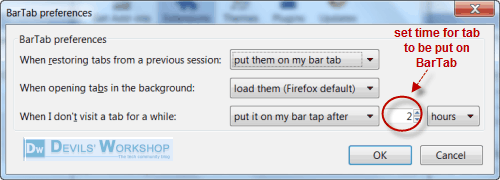
5 Comments
It looks like a nice addon. I will give it a try for sure. Thanx Aditya for sharing this
For the start SmarterFox
I think they add a fake so as not to affect the browser…
And remains this browser is splendid For me
Thank you
I was looking for something like this for a long time. My browser often crashes if I open more than 10 tabs. I will give this add on a try. Thanks for the share.
You are welcome, I know and the good thing is when the browser crashes you do not really want all of them to be restored except maybe two or three on which you were working.
Great article. Loved it. Will try it straight-away