I was recently trying to check out if I can get my emails from a Yahoo Account into Outlook Express. On trying to setup various methods to enable pop forwarding with my Yahoo India account; I came up to the message which read as
“We’re still tweaking the Yahoo! Mail Beta Accounts option. Temporarily you’ll need to access it through the original Yahoo! Mail interface. But, rest assured, any changes made will take effect once you’ve reloaded the Yahoo! Mail Beta.” 🙁
That was obviously disappointing and but then after changing back to Yahoo Mail Classic interface, it still did not allow me to use POP forwarding. I did a little research on it and realized there were some tricks to changing account information and getting POP and Forwarding access available to the Yahoo mail.
Changing Account Information
- The trick here it to change the account information from Yahoo India to Yahoo Asia.
- When you are at your Yahoo mail page and signed-in, click on Mail Options. Here you will get to click a link which reads as Account Information. Click on it.
- At account information you can change your default account status from Yahoo India to Yahoo Asia.
- Then you need to sign-out and sign-in. Now after that you can go to Mail Options and click on Pop Forwarding. You will get the option of enabling POP settings.
- Once done with thing you can use POP settings given below and download your Yahoo Mails into email clients like Outlook Express and Gmail fetcher.
What if changing account information does not help?
If you carry out the steps above you should be able to you POP mail with your Yahoo Mail. But there are some cases of a few account not getting to use POP and Forwarding options even after changing Yahoo Account information.
Here you can directly click on this link and it takes you directly to configure your POP and Forwarding settings. (see image below)
Yahoo POP server settings are usually as follows:
Incoming Mail Server (POP3): pop.mail.yahoo.com
Use SSL, port: 995
Outgoing Mail Server (SMTP): smtp.mail.yahoo.com
Use SSL, port: 465, use authentication
Hope this helps you get your emails down to a Email client like Outlook Express or Gmail fetcher from your Yahoo Mail account. If you know of any new tips or tricks for Yahoo Mail do let me know through your comments.
Caution: Changing account settings can start giving you changes to your main landing page. This means if you got India centric content on Yahoo.com you might be getting different content with Yahoo Asia.
Link: Picobit
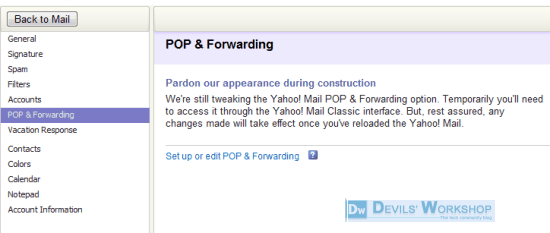

20 Comments
This means you can use your regular email program (Outlook Express, for example, or Windows Mail, or Mozilla Thunderbird) to receive and send messages with your Yahoo address.
Yes you can receive email from your regular email program or client. I do not think you should face any issues using the clients you mentioned for fetching emails from your yahoo address.
Yes offcourse…I’m using Thunderbird as my primary email client from 3 years with Yahoo mail
Not working for me .. : i m getting this message
Upgrade to Mail Plus so you can:
download your Yahoo! Mail in an email client, such as Outlook
forward your Yahoo! Mail to a different address
im in the same shoe with u
sailing in the same boat guys….
hello, please can any one let me know how can i get yahoo mails to my cell which is Nokia N73, i used many applications n even tried dis pop forwarding method, i already enabled my yahoo account for web n pop, i think m wrong in setting it in my cell phone, please can any one help?
Link above returns page saying service not for sale. Service is not in list.
Tried several other default accounts and so far none give option for POP and Forwarding.
Looks like that door to POP is closed now.
thanx dude
what a trick!
amazing
I tried doing it, but it doesnot show pop options so i used the link as above popfwd….. and that also lead to a page saying We apologize..The service you are requesting is not currently for sale.
What are the next options now.
dear i did the below mentioned procedure but my pop and forwarding option did not appear. plz solve the said problem
Changing Account Information
The trick here it to change the account information from Yahoo India to Yahoo Asia.
When you are at your Yahoo mail page and signed-in, click on Mail Options. Here you will get to click a link which reads as Account Information. Click on it.
At account information you can change your default account status from Yahoo India to Yahoo Asia.
Then you need to sign-out and sign-in. Now after that you can go to Mail Options and click on Pop Forwarding. You will get the option of enabling POP settings.
Once done with thing you can use POP settings given below and download your Yahoo Mails into email clients like Outlook Express and Gmail fetcher.
thanks working wonderfully
Bro Thanks a lot.. I have been trying to figure out this pop thing for last 1 week… Ur suggestion worked out very well… 😀
It worked when I cahnged to Yahoo UK not Yahoo Asia..mine is @Ymail.com
hi guys! myself rajesh from india (Tamil Nadu),
i want to use mail and messenger on my nokia n72 mobile.,
is any option to free subscription?
I changed my account info from US to Asia and it worked 🙂
Thanks!
not able to set pop3 and forwarding help me out dear.