On Twitter there are several useful Twitter users who tweet and share useful URLs time to time. Tracking each URLs on Twitter is not an easy job. TwitFlink is a nice Twitter web app which lets you search latest URLs from the tweets. There is another nice feature in this tools which lets you search for any keyword in the link.
Using this service is very easy. Just enter the Twitter ID of any user in the given box and hit the magnifying glass icon. For example in the above given screenshot I typed @devils_workshop in the search box and it displayed all the latest tweets by this profile.
In the screen shot shown above, you can see the URLs tweeted by the Twitter user. You can also see the “filter by keyword” box. Enter the keyword inside the box and it will show the tweets containing that keyword. Obviously it’s a time saving process because searching for tweet containing keyword for any particular Twitter user is a time consuming process.
Check out TwitFlink to search for URLs inside the tweets.
Do let us know your views through your comments.
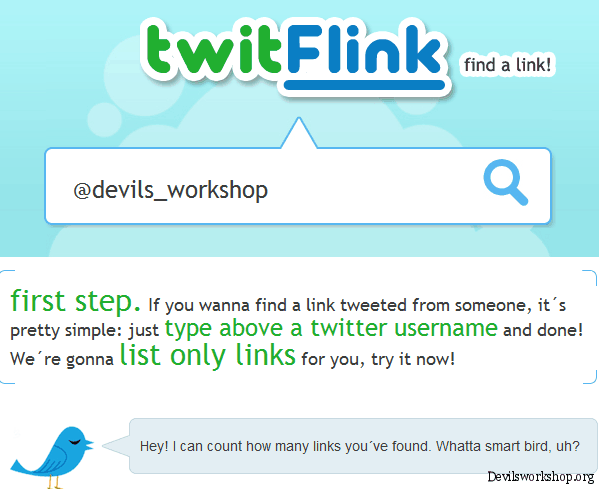
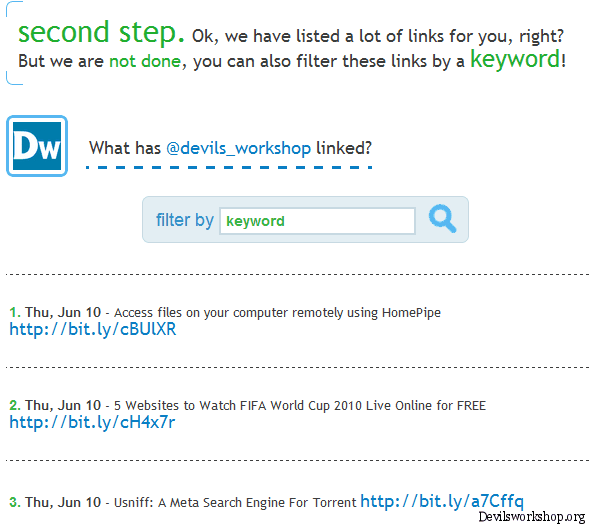
One Comment
It would have been useful, if it expanded shortened web site links…