Many a times, we need to share or send some files to friends on Facebook. The files may be in form of a video, image, an audio file or some documents. Though, there are many hosting services available where you can upload the files and share link with your friends, but when such a service is available within Facebook, you don’t need to upload them anywhere else!
Divshare is such an application that lets you store files upto 5 gb and download upto 10 gb is allowed. You can upload images, videos, audio or documents upto 200 mb per file. And the app keeps a record of the files uploaded by you in a separate folder, which you can access directly through dashboard or sometimes using the User-ID provided by the app.
Using the simple steps, you can share with any of your Facebook friends-
- Before you can use the app, you need to add the app to your profile. Add Divshare application to your profile.
- Once you add the app, you will be redirected to the Member Dashboard, that contains files uploaded by you(if any). You can see the User-ID for your account on the top right corner of the app user interface. It has been highlighted in the the pic.
- Upload files by clicking “Upload a new file” button on top-right corner.
- Once uploaded, you can add friends who you want to share the files with. You can even publish the uploaded file on your wall, that will make it public, for all friends to access and download.
Although there are other apps also available, like Flash Attach that uses flash interface and FilesAnywhere Application, but DivShare is the best among them as per my personal experience. And also, it offers much more space than the other two apps.
Do you use any such app? Let us know!
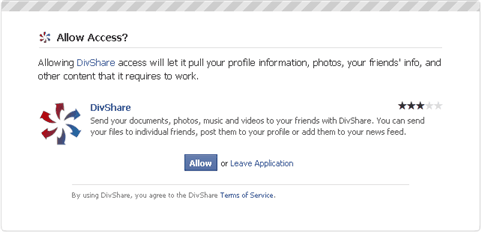
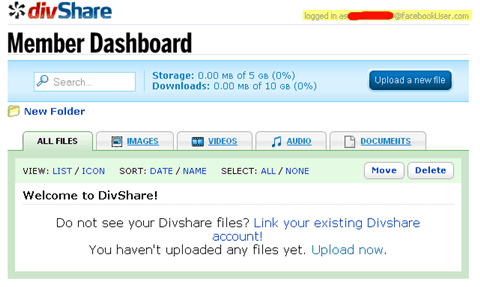
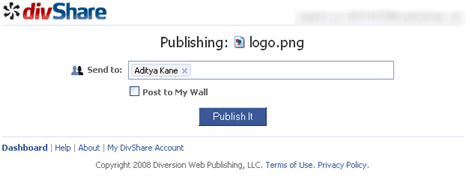
You must be logged in to post a comment.