 Vixy started as an online service to convert a Flash Video / FLV file (Video format used by sites like YouTube, Metacafe videos,etc) to MPEG4 (AVI/MOV/MP4/MP3/3GP) file online.
Vixy started as an online service to convert a Flash Video / FLV file (Video format used by sites like YouTube, Metacafe videos,etc) to MPEG4 (AVI/MOV/MP4/MP3/3GP) file online.
The simplicity of this service is you no need to use any hack to download YouTube, Metacafe, etc videos. Just give a video URL and desired file format, Vixy will download and convert videos automatically. Now this also means you can not convert existing flash videos on your disk.
Anyway here is screenshot showing three steps conversion procedure…
- Paste a video URL into URL field.
- Select a desired file format from drop-down menu. Available options: AVI, MOV, 3GP, MP4 & MP3.
- Click on start button!
This online service also have desktop counterpart for Window and Mac platform. Unfortunately it (desktop version) also accepts only online videos in URL field. A option to browse and convert existing video must be provided in desktop versions to be more useful.
The service is free of course! 🙂
Link: Vixy.net Convertor | Download Videos from YouTube, Metacafe, etc
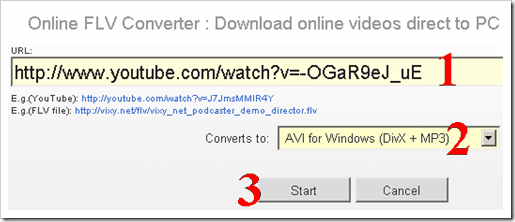
6 Comments
Here is an easy way to search, watch and download Youtube HD video
http://www.ouideo.com/youtube
File are downloaded at mp4.
Enjoy
@webcreation
Its nice but missing a youtube downloader option.
We can not download any video we want from youtube using it.
@webcreation – ouideo is nice but cannot download the stuff as mp3.
If you want to download mp3s than download via
http://www.audioget.net
Hey
Vixy has downloaded it as mp4 but when I put it in my psp, it shows up as unsupported data. Is it something with them, or am I doing it wrong?
@Nachos
No idea about psp.
But try playing same file in VLC player.
If it gets played in VLC, then Vixy and PSP may not be compatible with each other.
In other case, try converting file again.
Some more sites can also do the trick.. http://technowiki.blogspot.com/2007/05/tricks-to-download-youtube-videos.html Enjoy..