One of the most irritating part while watching a movie on your computer is the delay between the audio/video streams! I see many friends often downloading a different print of the same movie. That’s a lot of work for most broadband users in India and many other countries.
But if you are using the VLC media player, then you can simply synchronize audio/video using keyboard shortcuts “f” and “g” as highlighted in the screenshot below. After some trial and error you will get the characters’ lip-synced.
On Windows OS, if “f” and “g” do not work, try “CTRL+F” and “CTRL+G” respectively. You can also edit keyboard shortcuts by clicking on “Change” button in same window (see following screenshot again)
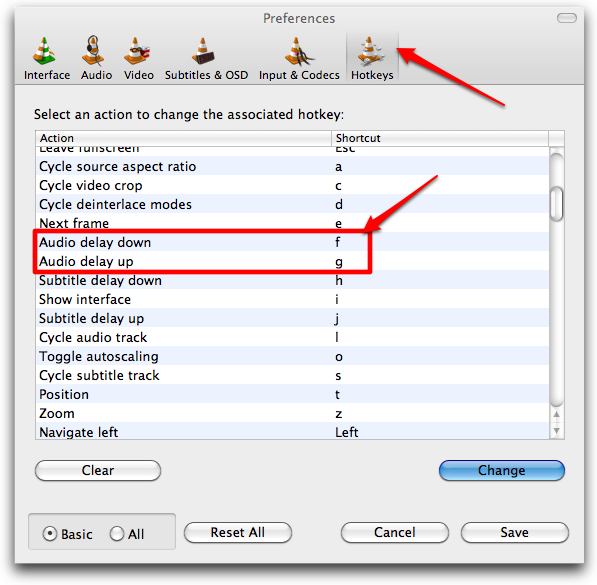
One Comment
VLC Keyboard Shortcuts to Fix…..Nice Tips
But I use VLC,Mplayer……..Thanks