In the past I wrote about a add-on for VLC (VideoLan) player, that allows viewers to download subtitles from online sources directly from the player itself. I watch a lot of movies on my computer and Wikipedia is my favorite source for additional information on the movie I am watching.
I came across an add-on that allows looking up related information from Wikipedia while I am watching a movie, from the player itself.
- The latest version of VLC player can be found from here. Make sure you upgrade to it.
- Now visit Wikipedia Information add-on page and download the ULA extension.
- If only a code is shows up, copy paste it into a notepad and save the file with .ula extension.
- Save the file to this path if you are using windows.
Windows (all users): %ProgramFiles%VideoLANVLCluaextensions
Now as you can see in the image above, while watching a movie, just click on View >> Wikipedia Lookup.
In case you liked this article, you might want to check how to use VLC keyboard shortcuts to Fix Audio/Video delay.
To drop in your comments.
Link: Wikipedia Lookup
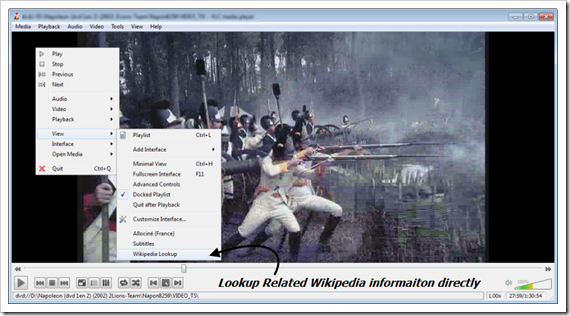
5 Comments
That is great feature, I am going to try it now. But I personally don’t like VLC player much, I think KMPlayer is Better that VLC.
ula (or) lua which is correct format
Sorry. The correct extension is .lua
The only thing keeping me away from using VLC is its dull looking theme(even the ones I found from net were not that appealing) and the degraded quality of videos(Windows Media Player plays the videos in much better quality)
what? shouldn’t the quality be governed by the file? How does WMP improve say…. resolution or bit rate? I may be misspeaking but… Also on the fact that VLC is dully themed … what is the point of a media player? to look all shiny and fancy and hog resources or to play media files? something to think about