I always try to write my own experience when it comes to Google Adsense. I remember those days when I was new to Adsense and knew nothing about it. I always try to share new things with you all so that new bloggers reach their 100$ as soon as possible. Today’s post of mine only targets upcoming bloggers to hit their 100$. In this post I’ll tell you about some best spaces where you can place your Google Ads to earn more.
If you are a newbie, I recommend you to read this post till last and I guarantee you that you will triple your Adsense earnings by reading this post.
Before starting this post I assume that you are using 2 column or 3 column templates. Below is a basic layout of 3 column template and I’ll discuss about 2 column template at the last, as there is not much difference between the two.
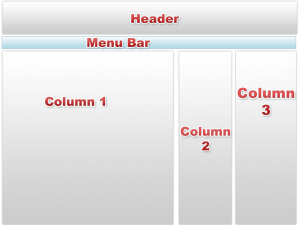
basic layout of 3 column template
Now here are following parts of 3 column template:
1. Header
The header place is always used to place logo. You can also place search engine here. But remember do not place Google Adsense on the top i.e in header. Want to know why. Read this post on my blog on Triple Your Adsense Earnings With A Simple Trick. I do not want to write the same thing again, its better to read the above post.
Till now you are known with the fact that placing Google Ads in header is not at all good. Now in the next point I’ll tell you the super best place to put Google Ad.
2. Menu Bar
The second part that make a 3 column template is Menu Bar.(See the image above). It really plays a vital role in your template. This space in your blogger template can boost your earnings. The trick is that :
1st Method : You should place a horizontal link unit ad instead of Menu Bar. The size of the ad should be 728x15_4) that displays up to 4 link.
What will happen : Placing Google Ads here looks same as Menu Bar, and this is the place where you will get a lot of clicks.
2nd Method : Some of you do not want to remove the menu bar from their template. What you can do is you can place the same link unit ad just below the Menu Bar. This trick will also generate the same amount of clicks.
Note : If you are trying to opt the second method, please read this post of mine on Say No To Google Ads Under Menu And Drop Down Links.
3. Column 1
The 3rd part of the template is Column1. It is the space in the blog where you write your posts. This space contains all the crucial content of your blog. Lets see this column again. Have a look at the image below :

In the above image you can see the overview of the Column1. It contains Post Title and Post Body. Now the best space to place Google Ad in this column is between the post title and post body. If you have a blog that uses Blogger platform see this post on How To Place Google Ads Between Post Title And Post Body by Rahul.
Number of clicks generated here are much more, compared to any other place on this column.
Note : Before placing Google Ads here reader this post of mine on Are We Allowed To Place Google Ads After Post Title?
4. Column 2 and Column 3
The column 2 and column 3 are known as Sidebars. In the 1st figure the Column 2 is the left sidebar and Column 3 is the right sidebar. If you are using both these columns you should place a Skyscraper (120×600) image ad in any of the column.
But if you are using 2 column template its better to place a Large Rectangle (336 x 280) image ad in the sidebar.
Placing ads in the footer is not at all recommend if you own a blog.
Well, this was all about Google Adsense and Blog, and I’ll be writing more and more on Google Adsense, here and on my blog too. So keep visiting and appreciating us by writing your comments.
[Editor’s Note: This guest post is by Gagan. Gagan blogs on internet & technology at CreativeBloggingIdeas.
If you like to write for Devils Workshop, please check this. Details about our revenue sharing programs are here.]
Also visit Technoholic for latest updates on spy gadgets, laptops, mobiles & digital cameras reviews
41 Comments
Awesome post Gagan 🙂
Thank you Lizard !!
How to aplly for the google adsense ads for the second time if the first account was suspended by google itself due to low quality content of the website….
Gagan, your suggestions are good but tell me one thing i also want to make a blog, give me some ideas on what topic I should make a blog.
Nice observation there.
But I would recommend to try affiliates in order to maximize earnings. Sooner or later web browsers will come with some necessary plugins installed including Ad Blocking Scripts. Then bloggers will have no other option except affiliate links. Since affiliate partners provide simple HTML links & pay handsomely also, we must take it seriously. And no ad blocking script will block HTML codes, coz a page requires access to it’s HTML/PHP or similar scripts to get loaded properly.
@ Mithu : Since I read your comment first, let me drop a reply. Gagan will follow you later 😛
You can start a blog on any topic. Here are few examples : bollywood, technology, blogging, sports, hobbies, education, India, computers, mobiles, news, downloads, politics, online activities… and the list goes on…on …and …on….!
But always prefer to start blogging on your favourite things. If you are a movie maniac, go and start a movie blog. Just because technology blogs pay more, don’t start a blog on technology. Remember that if you don’t enjoy your work, you will move nowhere. You may post 100/200 posts on technology, but then you will loose your interest gradually and your blog will face a downfall. But since you are interested in movies, you can keep posting on movie stuffs forever. And a successful blog on movie stuffs can provide you more exposure and revenue than a technology blog with few irregular posts.
Talking from personal experience… 😉
@ Bapun
Its clear from your comment that you are talking from your personal experience but I think your interest is in technology and not in any other topic !!
Nice share!
@ Simran
Hehe… to be honest, I have dedicated interest in one thing and that’s p0rn 😛 Just busy with my network of blogs, but will start a p0rn blog soon after setting up my office. Finally I will colour my e-dreams 😀
On a serious note I love reading latest technology bytes and later this habbit influenced me to start a technology blog. Thats how Solidblogger happened.
Now-a-days buy with making a picture message site for orkut, MySpace, FaceBook etc. If everything goes fine, I will launch it later this month. Similarly making a site for Indian students. All exams info, results, study materials, Q&As, Streaming video tutorials, Preparations, Job openings will be the key categories of that site.
You see, there are a loads of strategies and platforms to work on and get success. All you need is strong will power and willing to work 24/7. There is a nice saying, “Success comes before Work only in dictionaries.”
Btw what about you? You seem to have a decent interest in technology, don’t you? The growth of your blog shows your interest and hardwork.
Hey Bapun,
Are you working as commentor here ?? You are replying for all the quiries where is the poster not many comments from him. Thanks to both to such a good job. good info we all are getting. thanks for sharing.
@ Aditya
Yup, The admin of this blog recently appointed me to comment on each of his blog posts. Will surely invite you for a treat once I get paid 😛 (j/k)
Mate, All are busy with their lives. When I come online and find something interesting, I drop a comment. It’s nothing like that I am posting more comments than the post author. You need to take these commenting thing as a discussion. And the post author makes a very big contribution to this discussion by writing the article
So, I guess Gagan is the solo hero of this post, we are just character artists. Now don’t ask about the heroine in your next comment 😛
@ Bapun
Yeah, I’ve full interest in technology. That’s why I’ve started technolizard but I’ve interest in downloading sites too like you have interest in porn. I have one more blog on downloads, I started blogging from that blog.
@ Mithu
You can choose niche for your blog in which you have :
1) Interest
2) Knowledge
Do not think anything, just start your blog..
I have found that those 125×125 brings hell of lot clicks I HAVE put those into my blog in 2 days I have recieved more than 200+ clicks. I am wel surprised kind of in shock.
@ Aditya
I am not being able to access your site here in Orissa. Is this the problem with me only or with everyone?
Nice post!
Thanks Ankit and all for your feedback and comments !! 🙂
Mah pleasure and best of luck for ur future posts on DW !
***NEED HELP***
Few months back when I started implementing text ads (adsense) on my blog, Solidblogger, everything went fine. But later when I thought of using some link ads, I made a link ad unit. I kept the links colour 0000FF and border/background colour FFFFFF to suit my blog template. But when I saw the actual ad on my blog, I got surprised. It was showing some odd colour combination. The link unit was black and the border was having some gray colour.
Initially I thought that I might have done something wrong while creating the ad unit, so I tried to edit the ad unit again. But nothing happened. The link ad started appearing in that odd colour combination. After giving few tries, I finally gave up thinking that there might be something wrong in the template. And the ads are still appearing in that way.
Today when I started adding the link units in one of my another blogs (with different template), I got taken aback to see that the same thing is happening here again. The link unit was having that same odd colour combination in spite of the fact that it was being served on a different domain, different template.
Here is an image that can explain this thing better –> http://img11.imageshack.us/my.php?image=helpmed.jpg
I am not getting this thing and this is driving me nuts. Is there any problem with my adsense settings? Is there any problem with my host? Is there any problem with my blog settings?
@ Everyone : Kindly guide.
Thanks in advance.
-Bapun
Problem Solved =]
On Adsense forum someone guided me to use any different colour palette in stead of default Google palette. After doing this, the problem got solved.
But still I’ve got a doubt… if I can customize any adsense ad unit with default google palette, then what’s the problem with the text unit?
Is this happening with anyone?
Hats Off to this post.
wonderful article.
It is a good post for every make money online bloggers.
how to register for google adsense ?
@ Pankaj,
To register for Google Adsense visit http://www.google.com/adsense
I just found a screenshot on an adsense help topic:
https://www.google.com/adsense/support/bin/answer.py?answer=32614
Where there was an ad below the post title. So, the conclusion is that we can put ads below post title
@Gautam
Yes. We are allowed as per this article.
We have a separate line between a titles and post content. 😉
Thanks for all tips, very useful..
Finally I got a really nice or we can say useful post. Thanks for sharing a lovely post.
Do you think it is best to use default colors or to use colors the are compatible to your sites theme. Does the eye not notice other colors from blue as a link?
Good tip to get clicks, But it is getting harder and harder for indian bloggers to get an adsense account
Thanks for the post, i will try on my blog and i think your post is awesome. I’m new on adsense and really impressed by your post
Hi, some people say that using adsense just below the post are also good, what do you think?
great post. I have noticed that 120*600 in sidebar not perform well for me.
Great ideas here, but if you want to know for sure you’ll need to split test. Try the AmpedSense wordpress plugin.