Contact page is something every serious blogger must add on their blog.
Many bloggers just create a contact page or worse put their email id somewhere in sidebar. Reason to do this includes spam problem, laziness, not enough technical knowledge, etc.
There are many sites and plugins available to do this easily. One such plugin we are using at Devils Workshop is WP-ContactForm: Akismet Edition plugin. Those who know about akismet might have already guessed that this plugin takes care of all spam automatically.
Although the developer of this plugin mentioned some issues with wordpress 2.5, its working here as smoothly as it used to work on earlier wordpress versions.
Now all self-hosted WordPress bloggers can follow steps below…
- Install and activate plugin. (How ??)
- Once you activated this plugin, go to Write >> page.
- In editor, put contact, feedback or whatever you like in Title field.
- Then switch to HTML view. Write
<!--contact form-->as it is there. You may write anything before and after it. - That it! Just publish the page and you are done.
Here is screenshot of editor
For more advance options, Go to Settings >> Contact Form options. You can check our contact page right now!
Note that this plugin needs Akismet pre-activated for the spam-filtering to work. Otherwise, all messages will be sent straight to you, unchecked!
Links: WP-ContactForm: Akismet Edition | Akismet
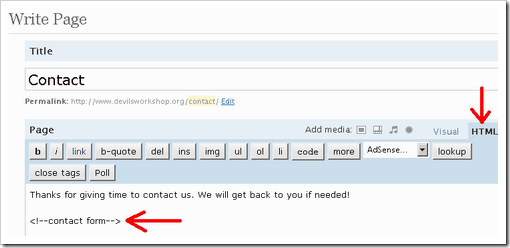
7 Comments
Yes sir! I am using it….
Thanks for the great knowledge you share !
Waiting for your post in which “Rahul Sir” will tell how to create the tos page without showing its link in the main menu bar of the blog but still using the same template of the blog !
Hey buddy i just published my tos and privacy policy pages and see no links in the main menu bar,used some resources from ur tos also (hope u wont mind ) 😉 !
Just Check It Out 🙂
@Johnson
No probs buddy…
It looks good… 🙂
Hi Rahul,
I am not hosting my blog (perhaps because I read about security breaches when self hosting wordpress, or simply because I am happy with their hosted solution), do you know of any way to have the contact page as a widget with non hosted wordpress blogs?
@Ludo
Yep, there are many ways to do so. Here is nice list contact from widgets. 🙂