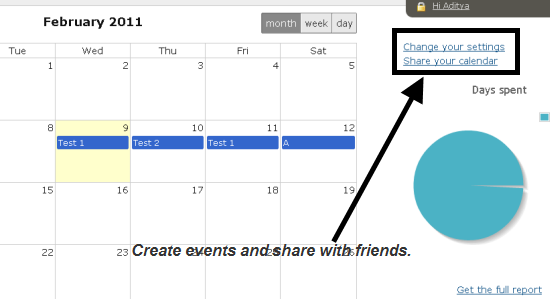When it comes to scheduling things or setting up reminders, I use Google Calendar. Google Calendar is an awesome service but like all things awesome, it is a little complicated. The huge number of options are a little over-whelming for people new to Google Calendar.
DoneCal has a simpler interface and is easier to manage and track events.
Features of DoneCal
- To use DoneCal, I needed to register to the website. A good feature is that I could simply sign-in with my Google account.
- The calendar can be used as a time-sheet to clock hours of work. We can then download the full report in an Excel or CSV file.
- Just create a schedule of events in the calendar and we can share the calendar with a URL. People with the URL can only view the calendar but not edit it.
- There is bookmarklet which makes it compatible with all browsers. 🙂
I found DoneCal very useful if you are about to create an itinerary and then send the link to people who might want it. This is perfect when you might be dealing with people who are not always savvy with Google Calendar or iCal. Try out DoneCal and do let me know your views through comments.
Link: DoneCal