 Fixpicture is a utility tool that edits your images without installing any software in your system. This is one of the most user friendly tool that is really easy to edit your pictures.
Fixpicture is a utility tool that edits your images without installing any software in your system. This is one of the most user friendly tool that is really easy to edit your pictures.
It is the free online image tool that is used to resize, convert the pictures or images even the digital photos into various formats like jpg, png, gif, nef, tiff, etc. It supports more than 400 formats. You can apply rotation, and some effects like greyscale, sepia, blur etc.
I think this is going to be the best alternative for many photo editing tools like Snagit, Photoshop etc. I feel this is the best alternative for these kinds of photo editing software and also there is no need to install this into your system.
As you can see from the above picture, here are the few things that you need to do while editing the images with Fixpicture.
- Open fixpicture.org, then you can select one of the 2 options displayed over there which are Flash version or Html version (if you use high speed Internet go for Flash version)
- You can resize the image to certain size of 760px, 600px, 350px, 100px and image size of 75% smaller, 50% smaller, 25% smaller and also a custom field is given to enter your prescribed value.
- Rotation is your next option, you can rotate your picture or image to 90 degrees Clockwise, 90 degrees Anti-Clockwise, Flip is vertical, Flip is horizontal and finally none which keeps your image as it is.
- You can also give effects to your image with features like automatic contrast, Grey-scale, sharpen, sepia.
- Select your prescribed format and then select the quality of image as good, better, best which gives you the required quality of images.
This way you can have a versatile editing options for images from a website interface like Picnik from Google instead of a a image editing software.
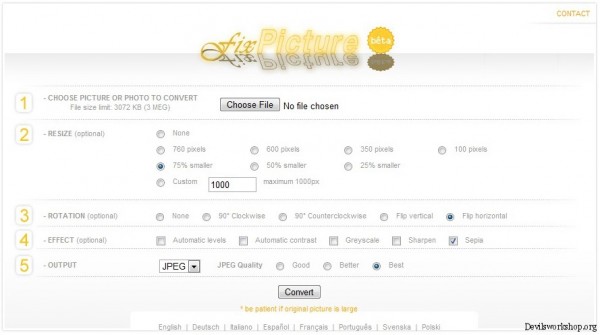
One Comment
Nice tool siddartha. Thanks for sharing.