Just like Flashnote, “Everything” is another must have windows utility that can help you easily locate any files or folders in your windows PC on real time basis. All you need to do is install Everything and put the initials of the file name you want to search and all the files will be listed below the search area. If you say, windows has such a feature inbuilt in it, then install everything and experience the difference of your own! 😉 Unlike the inbuilt search feature in Windows, Everything locates files and folders instantly within micro seconds. For even better search experience you can also assign a keyboard shortcut to the app from Tools->Options.
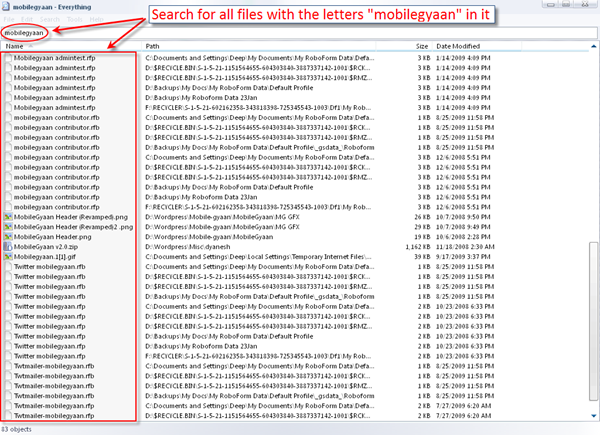
Features of “Everything”
- Simple, light and easy to use search application for windows OS
- Unlike the default search feature in Windows, Everything help search files quickly and on real time basis
- Support for all windows OS – 2000, XP, 2003, Vista, 2008 and Windows 7
- Available in portable versions that you can carry on your flash drives
Thanks Dnyanesh for the hats off tip! 😉
Links: Everything | Download | Portable Version download
2 Comments
But unfortunately it indexes only NTFS partitions so USB flash drives which have FAT file system are not indexed by Everything. Overall, it is a wonderful little utility!
@Dnyaensh
Yes, its good for those who can make use of this wonderful utility!