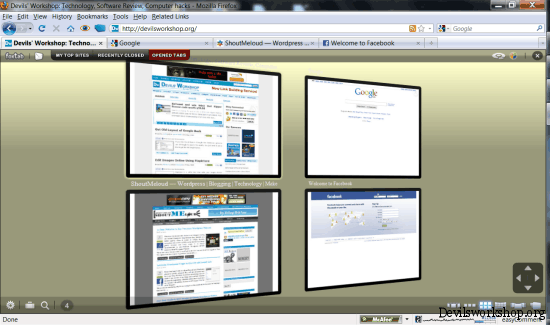Looking up your bookmarks on Firefox can be a little annoying especially if we like to keep the browser clean and simple. Bookmarks and tabs being looked up with a simple click is an absolute must.
FoxTab is a Firefox addon which allows adding web-pages as a bookmark and then looking them up in 3d layout which makes it easy to look up these websites with a simple click.
About Fox Tab
- Download and install FoxTab on your Firefox browser and you can start adding your favorite websites to FoxTab.
- This is not just a great way to bookmark and looking 10-15 websites which you use regularly but also it can double up as a way to look up open tabs.
- FoxTab has 3D interface while you look up tabs which are open on Firefox. As a blogger most times I easily have 8-10 tabs open.
There are obviously better options like Fox marks to bookmark websites on Firefox but this add-on is actually a better way to look up tabs. You might also like to ready about vertical tabs on Chrome browser.
Finally I do think looking up tabs in 3D is quite cool. 😉 What do you think? Do let me know through your comments.