Gmail Labs recently introduced a new features – “Sender TimeZone”.
Sender TimeZone
I deal with many clients from all over the world on daily basis. Most of the time it makes sense to know what time it is in clients timezone. Until now, I was using set of different timezone clocks on my Mac’s Dashboard and cellphones.
A simple use case can be like this. You get a mail from client in which he says, “I will send you documents soon”. Now if its morn there, you may expect documents in few hours. If its already midnight there, you will probably get documents aleast 10-12 hours later, i.e. on next working day!
To activate this feature, simple go to Gmail >> Settings >> Labs and look for Sender Time Zone. You can consider using browsers search feature to find it quickly!
Screenshot:
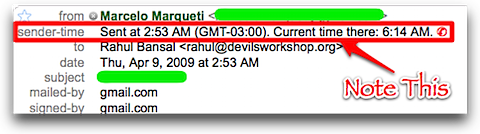
As you can see there is extra line “sender-time” is displayed in email header now. Also at the end there is a red icon. It turns green if current time in sender zone is between 9AM to 6PM.
(via Official Gmail Blog)
2 Comments
There is no such >>SETTING tab in my GMail Setting,how to reach to it?
@D
Try this link : https://mail.google.com/mail/#settings/labs