Almost a month ago, I wrote about KumoSync, a software that syncs folders and files from your computer onto Google Docs. This works well to backup files to Google Docs, which in turns acts as cloud storage.
With InSync, one can download all your Google Docs Folders and files onto your computer and sync them on any other computer you have. This includes Windows and Mac OS X while a Linux version is expected soon.
InSync Features
- Simply visit the InSync website and download the software.
- Sign-in to your Google credentials into the software. This will open a page on your browser which shows all the files that are being synced from Google Docs to your computer.
- If you have another computer at work, install InSync software and use the same Google account to show store all the files on the second computer.
- This way you can use edit documents on either of the 2 computers or even from Google Docs directly and have them perfectly in sync with each other.
Why Not Use DropBox instead?
I love using Dropbox to synchronize documents and photos from one computer to another. Get a new computer, just use Dropbox to all your important files back. But Dropbox does not seem to support Google Docs, and that is where I found InSync a lot more interesting.
Ofcourse the advantage with Dropbox is that it does not tie you down to a Google account.
Do try out InSync and drop in your comments.
Link: InSync
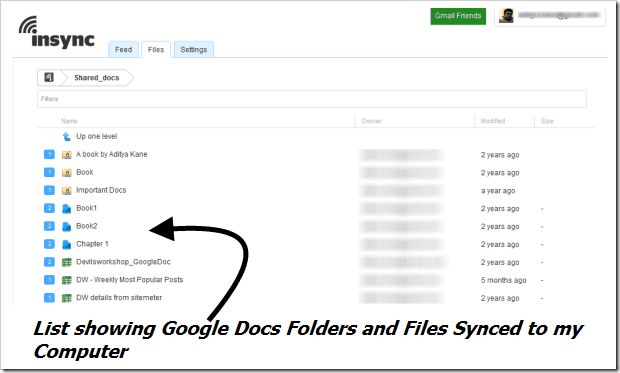
One Comment
Thanks for sharing this Aditya, I can have offline access to Google Docs now 😉