I have been using Ubuntu for few years and was searching for a feature-rich download manager for years. Recently, I came across the best platform independent, all-in-one open source download manager named JDownloader which has attractive features, which substitutes the popular Internet Download (Manager for Windows) in most of it’s features.
- Platform independent. (Windows, Linux, Mac, ..)
- Runs on Java 1.5 or higher
- Completely Open-Source (GPL)
- 24-hour support
- Add-ons
- Download several files parellel
- Download with multiple connections
- JD has an own powerful OCR module (JAntiCaptcha)
- Decrypt RSDF, CCF and DLC Containerfiles
- Decryptplugins for many services. e.g. sj.org, UCMS, WordPress, RLSLog….
- Youtube, Vimeo, clipfish video and Mp3 Download
- Automatic extractor (including password list search) (Rar archives)
- Theme Support
- Multilingual
- About 110 hoster and over 300 decrypt plug-ins
- Reconnect with JDLiveHeaderScripts: (1400 router supported)
- Webupdate
- Integrated package manager for additional modules (eg. Webinterface, Shutdown)
Installing JDownloaded is pretty simple.
- Go to http://jdownloader.org/download/index
- click Linux and you can choose either of the two options
- Direct bundle via popular servers
- Using shell script
Please follow the steps for direct bundle.
Method 1 : Download the file; unzip it and you can start using it as shown in the screenshot below
Method 2: Download the script and make it executable by the following ways
- Right click “jd.sh” -> Properties -> Permissions (tab) -> check “Allow executing file as program” -> Ok
- double click on jd.sh -> Run in Terminal — will download all necessary files and you are done with installation.
For beginners, the former method is pretty simple.
NOTE : JDownloader requires Java Runtime Enviroment (jre/jdk) 1.5 or higher. If possible, you should use the latest Java version.
Please share your views on this downloader let me know if there are any other alternative downloaders which you use.
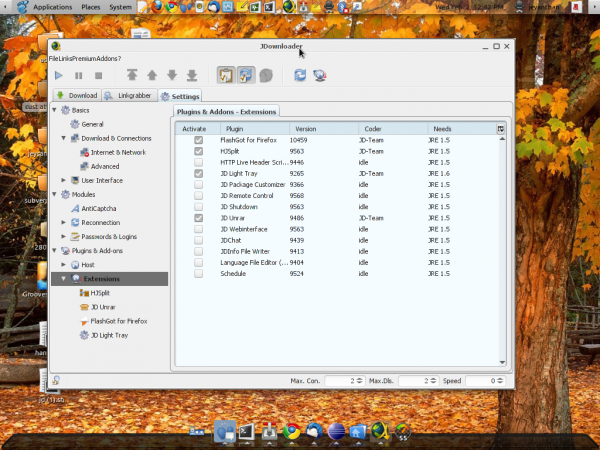
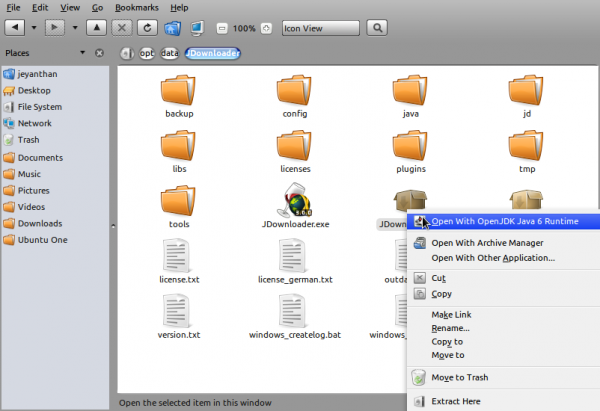
One Comment
Best downloader ever. It runs 24×7 in my pc.