As pin-pointed quite correctly in this blog post, one of the most important steps to keep your computer running fast for longer period of times is defragmentation. Windows comes with a built-in defragmenter. And like many of the default accessories in it, the defragmenter is also a huge disappointment. So here is a faster and free defragmenter called MyDefrag.
Whats Defragmentation?
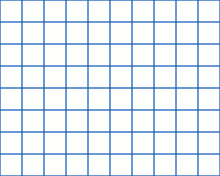 For the uninitiated, defragmentation is a process that reduces the amount of fragmentation in file systems. It does this by physically organizing the contents of the disk to store the pieces of each file close together and contiguously. You can get an idea by observing the image to the right. (Image Credit:Wikipedia)
For the uninitiated, defragmentation is a process that reduces the amount of fragmentation in file systems. It does this by physically organizing the contents of the disk to store the pieces of each file close together and contiguously. You can get an idea by observing the image to the right. (Image Credit:Wikipedia)
About MyDefrag
MyDefrag optimizes files, so that the files used regularly are stored at the beginning of the hard-disk (which is the more faster part of the hard-disk as compared to the rest of it.) Optimization will also bring all the files together in one place.
The increased speed translates to a longer life for your hard-disk as the disk will have less work to do and therefore have less wear and tear.
Features of MyDefrag:
- Free!
- Super-fast (as compared to many other defragmenters)
- Many options
- Different defragmentation methods for system disk and data disk
- Ability to defragment Flash drives as well

The default installer comes with a set of easy to use scripts for end-users, a scripting engine for demanding users, a screensaver, and a combined Windows plus command line version.
You can download the software from here. For more information visit it’s site – mydefrag.com or wikipedia page.