 Some of you might have noticed a number of new third-party “apps” and “widgets” on Yahoo Mail, My Yahoo, Yahoo Connected TV and Zimbra email recently. Yahoo has introduced some new widgets to give users fast access to the things they do online every day, straight from their email account. The new features in beta are being rolled out bit by bit, so if you haven’t seen them yet, you will soon.
Some of you might have noticed a number of new third-party “apps” and “widgets” on Yahoo Mail, My Yahoo, Yahoo Connected TV and Zimbra email recently. Yahoo has introduced some new widgets to give users fast access to the things they do online every day, straight from their email account. The new features in beta are being rolled out bit by bit, so if you haven’t seen them yet, you will soon.
What’s New?
1. Yahoo Mail Apps
Now you have more options with Yahoo Mail apps, allowing you to do all kinds of new things from your inbox.
- Request or send money securely using PayPal
- Edit pictures and share photo collages using Picnik
- Email files as large as 100MB for free using Zumo Drive
If you’d like to try these out, click here and enter your Yahoo ID.
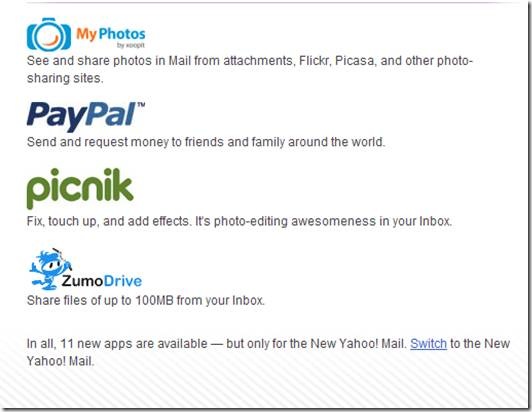
2. My Yahoo Apps
Some of the new My Yahoo apps available include:
- Mint.com: to manage your finances, set budgets and get money-saving tips
- Food & Wine Pairing: to find recipes, menus, wine reviews and recommended pairings
- Green Lifestyle: to grow your green knowledge and help benefit the environment
- WordPress: to post to your blog and moderate your recent comments
To add these, go to “Add Content” and look for the “Open Apps” category in the My Yahoo! gallery.

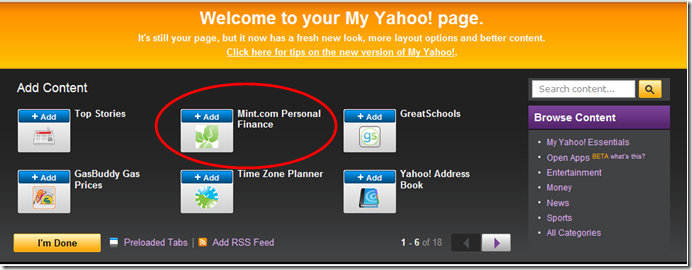
3. Yahoo Connected TV Widgets
In addition to Flickr, Twitter, USA Today Sports, Yahoo Finance and Yahoo Weather, Internet-enabled TVs from Samsung and LG Electronics, etc., now Yahoo TV widgets also include:
- YouTube to search and view video’s on your TV screen
- Showtime to find information, schedules, interviews and short clips from popular Showtime offerings
- eBay (coming soon) to get real-time updates, place bids, and monitor your favorite items on eBay
4. Yahoo’s Zimbra
Yahoo’s Zimbra is introducing a handful of new Zimlets to integrate new features in your email (similar to the Yahoo Mail apps).
- Automatically save emails as documents
- Drop sticky notes on messages
- Handle expense reports with one click
Personally, I prefer Gmail over my Yahoo account, but this new stuff might just push me back!
Drop in your comments to let us know what you think of these new apps and widgets.
(Source: yahoo blog)