You Tube is a great way to look up videos especially if you have a decently fast internet connection. I often watch video from tech reviews, to documentaries and sometimes I love catching a song. You Tube is a great repository of music just as it is of videos. So playing a great song on You Tube is something many of us do a lot. The problem with You Tube is that unlike a media player on the computer we cannot get the song to play repeatedly. Well that problem is solved now.

YouTube Repeater is a website which puts the video you are playing on You Tube in a continuous loop. You can search for videos in You Tube with the website itself.
These is another method which is when you are watching a Video on Youtube then you just need to change “youtube.com” to “youtuberepeater.com”. Changing the name of the domain puts the video in a loop. 😉
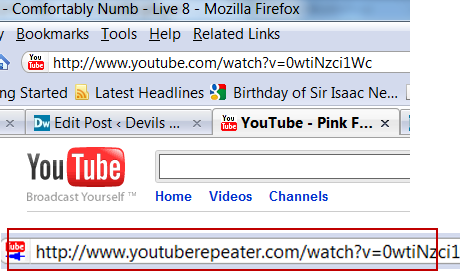
I still prefer using Chrome extension CoolIris for viewing and browsing for Videos online in You Tube but a continous loop is not present in that extension. I must say I like this idea of putting a video in a loop.
Do check out Youtube Repeater to try out this feature and let me know what you think of it through your comments.
3 Comments
I prefer to use http://www.infiniteyoutube.com
Very easy way to loop youtube videos, they also allow you to loop only a select part of the video.
thats a good alternative. Thanks for the share. 🙂
Is there a way to remove the annoying ads from popping up while playing a video in continuous loop?