All geeks want to stay updated with latest news and technologies and the best way to be updated is reading the RSS feeds through Google Reader. I explored a desktop client for Google Reader that is Scoop. It is having quite a good layout, easy to use and allows me to read and sync feeds with my Google Reader account.
It is a product of Adobe Air, so you don’t have to worry about the quality of product. Scoop comes with lots of features like:
- You can create multiple Google Reader profiles to sync from.
- Use in offline mode, Scoop will cache your read stories and sync when you go online.
- Instant notifications of breaking news.
- Allows two way synchronization.
- Set the time duration between consecutive syncs.
There are lots more features. The best part about Scoop Desktop client is that you can use it on Windows, Mac and Linux.
You can download the Scoop from their official website.
- Once you have installed Scoop, just add your Google Reader Account to your profile.
- It will easily synchronize with your Google Reader account.
- For adding a new RSS feed just click on RSS icon and give the URL of the blog and you will start getting all the feeds from that blog.
- Just click on the RSS feeds and you will get all the stories in the form of tree list.
It’s fun to use Scoop. Read, star, delete or add stories in Google Reader with the help of Scoop and it will directly synchronize to your Google Reader account.
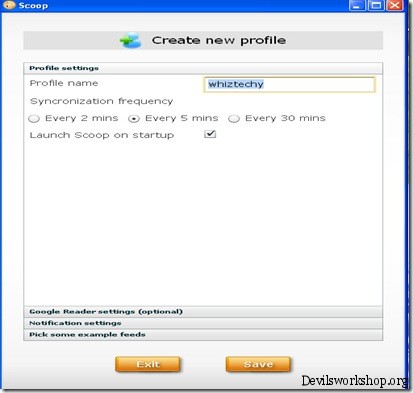
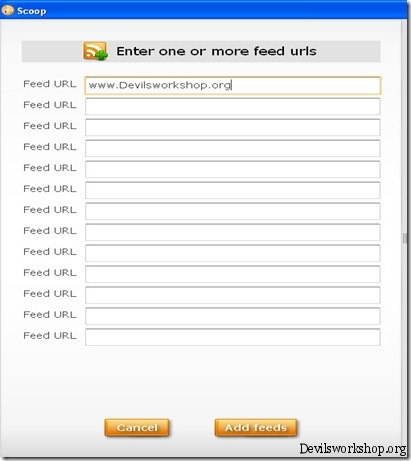
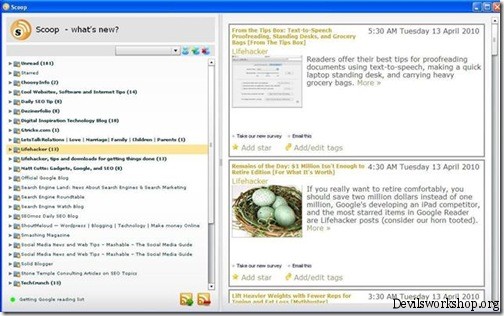
2 Comments
Useful one. Thanks for sharing.
Glad you found it useful, Sriram.