Almost everyone is aware of the Aero feature in Windows. You can use it with Windows Vista and Windows 7, but unfortunately this is not available with the Home Basic version of Vista and Windows 7. There are many manual hacks available for making tweaks to make Aero available.
I came across this software Aero Enabler on the internet which does exactly the same but without you needing to look up various tweaks. Just download it, install it and you have Aero features enabled on your Home Basic version of Vista or Windows 7.
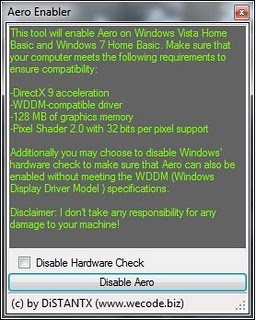
About Aero Enabler
- Aero Enabler does make changes to your registry so the best option is to create a System Restore point before install Aero Enabler.
- Download Aero Enabler and install it.
- As it installs, you can select or deselect the Hardware check for Aero.
- This can be a bit of a problem as you might have some issues if your computer does not suit the system requirements for Aero. So carrying out a Hardware check is a better option.
- Finally .Net Framework 3.5 is required on the system.
So go ahead and try it out and let me know what you thoughts on it through your comments.
Link: Aero Enabler
One Comment
Downloaded Aero Enabler,running it on an acer netbook with the capabilities to use it,cannot find aero on dsplay properties. Plz help!