Those of you, who make full use of free internet hours late in the night or watch movies/listen to music late night or perform any other task on your system would not want your pc to be turned on all the time. To help you out, there are few utilities that automatically shut down the system after the completion of the task. Earlier we shared with you an easy way to Power-on and Shutdown your computer automatically.
Listed below are a few softwares to help you to turn off your pc even in your absence:
KShutdown
Kshutdown is a multi-platform utility that can be used to schedule system Shutdown for Windows/Linux/KDE. Set the date and time to whenever you want your system to turn-off automatically. Apart from shutdown, this utility also allows you to restart, hibernate, lock screen or logout.
For KDE users, it also comes with command line support, that can be used to turn off a particular program via the extras option.
Download link – KShutdown.
Slawdog Smart Shutdown
Slawdog Smart Shutdown allows you to perform various shut down operations manually and automatically. Using this software, you can log off, reboot, lock, turn off, hibernate, disconnect from the Internet or network, enter standby mode in Windows, and shut down/reboot computers in your network.
It is a free and commercially used utilities that can even detect the inactive systems for a specified period to force auto-shutdown. Slawdog Smart Shutdown is available for all versions of Windows.
Download link – Slawdog Smart Shutdown
You can also download Slawdog Smart Shutdown LX with more features, the successor of the Slawdog Smart Shutdown.
Do you use any such utility to support your daily activities? Let us know.
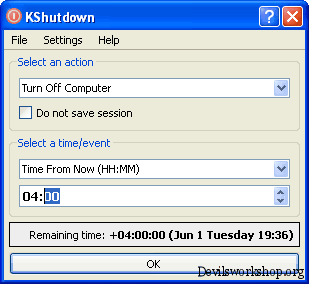
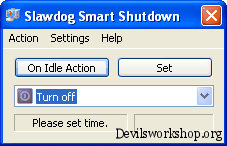
One Comment
Is there any software to wake up the computer from hibernate mode at a given time? I have seen a paid software do that, but nothing free.