Yesterday I came across a online tool called Intodit to create a Wiki on just about anything. This is quite useful to create documentation or have a group working on a project to create a reference guide for some day in the future.
It can also be used for non-professional needs like creating a wiki for a city or even on a hobby. Wiki is a great way to learn as you can also involve other people with similar interests to add to the wiki and make it more comprehensive.
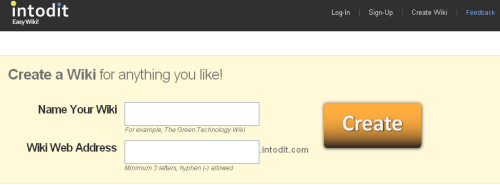
Intodit Features
- First I needed to register and create an account. Then I needed to select ‘Create a wiki’.
- I could create multiple wikis on the same account with Intodit.
- I could also invite my friends to use and edit the wiki with their email ids.
- Once I started creating new pages and editing them, the dashboard was quite easy to use and had many options.
- It does support different fonts, allows inserting images and also has support for adding widgets which are video, music and chat related. (see image below)
Dashboard while editing a page with Intodit Wiki

This seems like a ideal tool for people who have expertise on something, want to create a wiki and collaborate with others having with similar interests.
One Comment