A web designer must have the following extension for better productivity. It improves ones coding or debugging speed. Many complicated task are solved at a few clicks.
Web Designer Guide to Firefox Extensions
Firefox has a chain of hundreds of Addon, in which I have collected a list of most essential Firefox extension which every Designer must use to boost their productivity.
Click extension link to read about every single article in detail.
#1.Firebug :
Firebug 1.6.0 is available now. This is a production release for Firefox 4 Beta. The most popular and powerful web development tool, You can edit, debug, monitor CSS, HTML, and JavaScript live in any web page.
#2.Web Developer :
The Web Developer extension adds various web developer tools to your browser. The extension is available for Firefox and Chrome. It will run on any platform that these browsers support including Windows, Mac OS X and Linux.
#3.FireShot :
Adds the ability to capture screenshots of the entire page, It provides many rich feature like annotations for images and text.
#4.Bar Tab :
It is furious to restart browser having plenty of tabs open, it can slow down your browser. Bar Tab enables you when you restart your browser it only load the tab which is currently in use results in faster loading speed.
#5.Tile tab :
It split your browser screen. Various display option available.
#6.OutWit Images :
Download images from any Web sources effortlessly. Smoothly scroll through the pictures, filter and sort according to your needs. Drag and drop them into your collection basket, view slide shows, save directly at your hard disk. This add-on compatible with Windows, Mac OS, Linux.
#7.Font Finder :
Easy to find font details on just a single click. Provides all necessary information. Icon appears in the status bar.
#8.Image Zoom :
Zoom your browser screen smoothly with a mouse scroll. Various option available like zoom text or zoom image only, rotate image, zoom with mouse scroll or click.
#9.Status-Bar-Calculator :
Get a calculator in browser status bar for quick calculations. Sits in the status bar and wont mess up your browser.
#10.File And Folder Shortcut :
Adds a shortcut in your browser screen for your file and folder for easy and quick access.
#11.Dust Me Selector :
It detects unused CSS selector, then you can remove unwanted classes from your style sheet. Excellent tool to clean your stylesheet.
#12.FlashGot :
If you are worried of being disconnected while downloading large file or movie. Then manage your download with flash got. Download all the links, movies and audio clips of a page at the maximum speed with a single click, using the most popular, lightweight and reliable external download managers like FlashGet.
#13.Web Mail Notifier :
Web Mail Notifier checks your web mail accounts and notifies the number of unread emails. Notification pops up in the notification bar whenever you have an unread mail.
#14.Open With Photoshop :
Right click on any web images and open it directly into Photoshop. Isn’t is easy to edit images? No need to first download then open and edit it in Photoshop.
#15.Progress Bar Tab :
Shows progress meter above each tab simultaneously.
#16.SeoQuake SEO extension :
Find SEO details with Firefox extension SeoQuake SEO extension. Provides lot of necessary information.
#17.Organize Status Bar :
If you have lots of add-on lied in your status bar and want to re-arrange it, then this add-on is for you.
#18.CSS Usage :
Clean up your stylesheet using CSS Usage. It integrates in the Firebug interface.
Updates
#19. FEBE
This add-on lets you take a backup of all of your Firefox settings like extension, bookmarks, preferences, cookies and everything that Firefox offers. Or you can sync Firefox using this add-on.
If you know more about any useful Addon you can share it through your comment…
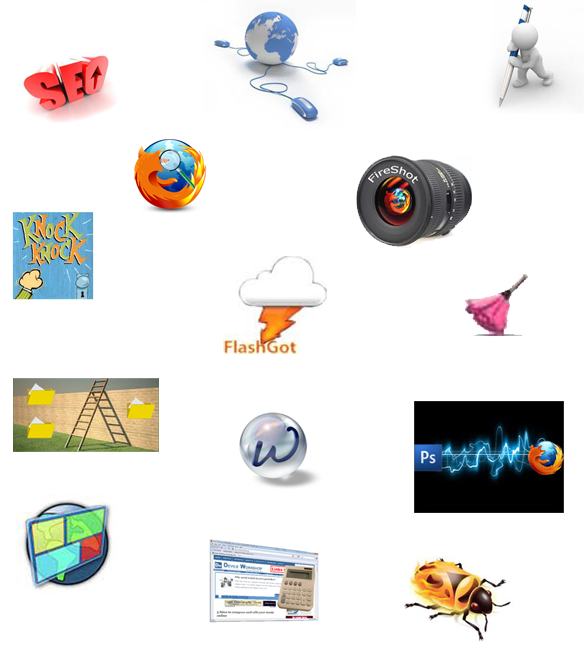
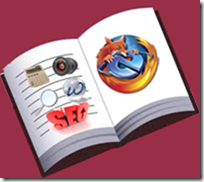












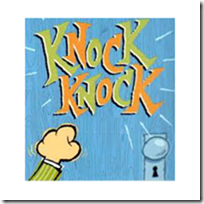

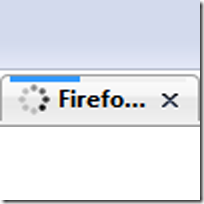




11 Comments
How will SEO Quake help web designers, it is mostly useful for bloggers or content writers.
Good observation Rakesh, when I started writing this article I thought I should cover the Add-ons for blogger too but I skipped the idea for certain reason, the Title in my mind was “Firefox Add-ons for Web designers And Bloggers” but later is has been changed. And if I find add-on that are superior to the above in any ways I will be updating this post time to time.
Let the Designers taste the SEO add-on 🙂
@Rakesh
I didn’t use SEO Quake but as a designer/developer I must know about SEO as well.
Clean markup, proper usage of H1/H2, generating ALT & TITLE values if not present are just few things where SEO meets coding.
Nice list of addons Huzaifa… Just reinstalled firefox and added all the important addons..
Thnx for mention, all we want in Firefox is direct installation of add-on(without restarting the browser), wish it would be available in Firefox 4:)
That’s one of the main feature we need in firefox.. It would get irritated for restarting firefox each time we install a new addon… Hope it’s available in 4.0
@technututs: Yes we want the Chrome like feature in Firefox 4 too.
great list of addons huzaifa..i personally like fireshot,open with photoshop alot..thanks for sharing addons..
Thnx for mention, sumanth 🙂
these addons are very usful for web-designers and developers………..thanks for shearing this one………..keep it up….!
Thnx for mention umesh, as a designer you can also share if you have used any add-on which is better in any ways. And I am also updating this article as I found add-on that is beneficial to all of us.